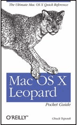
Mac OS X Leopard Pocket Guide
by Chuck Toporek
O’Reilly Publishing
http://www.oreilly.com
ISBN-10: 059652981-3
ISBN-13: 978059652981-9
211 pages, paper
US: $14.99, CAN: $17.99
Like previous versions of Chuck Toporek’s Pocket OS X guides, Mac OS X Leopard Pocket Guide packs a lot of useful information into a compact format. If you travel a lot you might find yourself thinking of this little book as a handy security blanket.
New features of OS X, such as Time Machine, Spaces, Quick Look, and Stacks are covered in Chapter 1 along with changes to Finder, iChat, iCal, and Mail. A reader who is new to Leopard (and aren’t we all?) may find it reassuring to have a copy of Mac OS X Leopard Pocket Guide with them as a memory-jogger on how to use new features.
Chapters 2 and 3 are devoted primarily to Mac OS basics, shortcuts and, security issues and features. Readers who are new to the Mac will find many of their questions answered here. For more experienced users, the Mac OS X Leopard Pocket Guide will help them sort out new wrinkles that Leopard has introduced.
For example, the built-in Help menu in OS X now has a Search field. Leopard has introduced some changes to the Dock, such as Stacks and a Downloads folder. Spotlight has become faster with Leopard and is capable of doing more comprehensive searches. Spotlight can even search attached external FireWire drives. Readers who gave up on using Spotlight with Tiger may want to give another try, and the Mac OS X Leopard Pocket Guide gives succinct instructions in its use.
Chapter 4 is devoted to System Preferences. Even here you may find that Leopard has thrown a few curve-balls that are covered in the Mac OS X Leopard Pocket Guide. The Security pane has new features, such as the ability to disable the IR sensor of a MacBook or MacBook Pro to avoid vulnerability to external devices. Another notable change is that Firewall is now in the Security panel, instead of the Sharing panel of previous versions of OS X.
There are some new wrinkles in the Screen Saver pane of the Desktop and Screen Saver panel such as the ability to opt for a Slideshow, Collage, or Mosaic. There is a new Time Machine preference panel to turn Time Machine on or off and specify a drive to make backups to. There is brief, but sufficient, information in Chapter 4 to guide readers to the many facets of System Preferences.
Chapter 5 provides only brief descriptions of the many applications and utilities that are bundled with OS X. The diminutive Mac OS X Leopard Pocket Guide would have turned into a big and weighty tech manual if each application and utility was covered in detail, but the chapter is useful for pointing them out. Unless a reader has made an intensive study of the Applications folder, he may be unaware of some of the gems lurking there.
Chapter 6 is titled Configuring Your Mac. This just might be the chapter that saves the day for road warriors, with information about things such as finding the MAC address of their Airport card, switching to an Airport network after disconnecting the ethernet cable from their laptop, sharing a modem or ethernet connection with other Macs, maintenance and troubleshooting, and sharing a USB printer over an Airport network. This chapter also contains information about networking and connecting to a Windows server, using a .Mac account, fonts and font management, and basic settings for customizing a system. Topics in Chapter 6 are covered very succinctly but with just the information a reader might need to get out of a jam.
Chapter 7 is simply a table of special characters and their key mappings, and Option-key commands for creating accented characters. There is also mention of the Keyboard Viewer application. A world that seems to be getting smaller has increased the need for many special and accented characters.
Many OS X features are the same as they were in previous versions, and these are covered in sufficient detail to jog readers’ memories or help out if they need to venture into unfamiliar territory. A tiny book that fits in a back pocket can’t be expected to compete with a full blown tech manual that is four times its size, has twice as many pages, and outweighs it by a factor of ten. But the big bruiser gets left home while Toporek’s compact tome makes a great traveling companion. It might just get you out of a jam if you need to do something on your Mac that you have forgotten or are unfamiliar with. Given the size and weight constrains that Toporek was working with, he has done an admirable job of packing this little book with useful information.
Turns out that after purchasing the book it isn’t even necessary to carry it, small as it is, to get the benefits. O’Reilly provides a coupon code good for 45 days of free access to an online edition at Safari Books Online. Now THAT is really lightweight take-along support! Might still be a good idea to bring the analog pulpware-substrate version in case you run into a snag getting online.
Even power users may find themselves referring to Mac OS X Leopard Pocket Guide from time-to-time. Scenario: you are on the road and need to contact a prospective business partner in Norway. You’ve forgotten how to type an umlaut! No problem if you’ve got Chuck’s little gem. Mr. Überbucks will appreciate it. Or maybe you forgot how to go from Quick Look to full screen slideshow to give a client a peek at the contents of a folder full of projects you’ve been working on for them. Chuck has you covered there too. Examples are numerous. Hard to know what tips you’ll need or when you’ll need them. With Mac OS X Leopard Pocket Guide along for the trip you’ve at least got a fighting chance of finding an answer.

Leave a Reply
You must be logged in to post a comment.