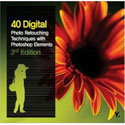
40 Digital Photo Retouching Techniques, 3rd Edition
by Zack Lee
Youngjin Publishers
http://www.yougjin.com
ISBN-13: 978-89-314-3370-8
198 pages, full color
US: $16.95 CAN: $22.95 UK: £9.99
In the age of digital photography, with the right image adjustment techniques, we can look younger, older, and sometimes more attractive. If taking off a few pounds seems impossible in real life, it can at least be done with the magic digital image retouching. Just last week, one of my clients called me and said she really liked a particular engagement photo of her and her fiancé, but she was wondering if I could somehow get rid of her double chin. I was happy to oblige. I could retouch the image in Photoshop in under five minutes, no sweat.
While image retouching might seem like a daunting task, it can be learned and applied with practice. The third edition of Zack Lee’s 40 Digital Photo Retouching Techniques does just that. It demonstrates in easy to follow steps how to use any version of Photoshop Elements or Photoshop CS to retouch or fix good or not so good images. All the techniques are for both beginning and intermediate Photoshop users.
The first technique presented in book addresses a common problem of under- or overexposed images. The technique involves using the dialog box of Photoshop’s histogram to get an idea of which parts of the image need to be adjusted for correcting the tone of the image. However, for some odd reason, the author doesn’t follow up this image tone analysis technique with instructions about how to actually make tonal corrections. Using Photoshop’s curve, levels, or even Brightness/Contrast controls could help correct over- or underexposed images, but the author doesn’t include instructions for how that is done. I’m not sure why.
Lee does present, however, a number of very good and straight techniques that can be applied to almost any photo. These techniques include:
-Correcting blurred images
-Correcting backlighting
-Brighting specific spots in an image
-Turning color photos into Black-and-White photographs
-Making detailed color changes
-Removing facial blemishes
-Opening closed eyes
-Adding a picture frame
-Combining images
-Opening and processing a camera raw image file
-Stitching panoramas
-Adding motion blur
-Making a greeting card
-Making a web banner and a web photo gallery
As you can see, several of the techniques included in this book don’t necessarily have anything to do with retouching an image. So if you’re looking for a book with more advance or in depth techniques, this one might not be useful in that regard.
The books does come with a CD that includes a trial version of Photoshop Elements 5.0 and a copy of the images used in the book so that you can follow along with the instructions.
For any serious digital photographer, being able to retouch photos doesn’t have to be a major challenge. With the techniques you learn from this or other similar books and a little practice, retouching photos can be both fun for you the digital photographers and often pleasing for the subjects of your subjects of your photos. Who wouldn’t want to have a few wrinkles or blemishes taken out, the red in their eyes removed, or a little makeup added for cosmetic purposes?
40 Digital Photo Retouching Techniques doesn’t show you everything you need to know about image retouching, but it’s a pretty good introduction to the subject.

Leave a Reply
You must be logged in to post a comment.