
turbo.264
Company: Elgato Systems GmbH
Price: €99.95
http://www.elgato.com
My very first review for MyMac.com was for Elgato EyeTV for DTT and today I have another Elgato product for review. It is a product, which you could call a companion product for the EyeTV, but it serves just as much as a companion for your iPod with Video, AppleTV or PSP.
The biggest problem with converting video for use on your portable (or not so portable) device is the sheer time it takes to complete the task. In EyeTV you can schedule a recording and tell it to convert right away in a format suitable for your purposes. I love that feature, but my Mac Mini (1.42GHz G4, 512MB RAM) isn’t quite up to the task. Converting a movie I have just recorded can easily take all night. The toll on system performance is so high that you most certainly do not wish to be working at the same time.
The turbo.264 steps up to the plate to address that very issue. it comes in the form of an USB device, roughly 83mm x 30mm x 12 mm in size, and a software application for your Mac. Once the application has been installed it will add itself to your favorite applications, such as EyeTV, iMovie, etc. – as a matter of fact any application that uses QuickTime to encode video.
The website promises speed increases that sounded too good to be true and thus I set out to prove them wrong. Let me just say from the very beginning, I failed miserably. The product is as good as they have announced and in my opinion even better.
I recorded a 1:03h long TV program and then instructed EyeTV to export for iPod. I wanted to give my little Mac Mini the best shot at being quick, so I didn’t use any other application, nothing that wasn’t involved with the encoding process. It took an exhausting 5 hours and 46 minutes. Now that was what I had expected – it takes for ages.
I deleted the recording, installed the turbo.264 application.
Installation was a breeze – open the disc image, move the application to the provided “Application Folder” alias and then double click the turbo.264 application. It takes you step by step through a quick installation process, which makes sure its encoding ability will sit within EyeTV, iMovie, etc.
After installation, I plugged in the USB device, started the encoding process and went off to do something else for a while. After about quarter of an hour I came back to take a casual glance at my computer screen and I surely couldn’t believe my eyes how far the status bar had come.
Talking about the status bar in EyeTV, when the turbo.264 is plugged in it looks a bit different. The text saying “exporting” is red and underneath the status bar in an animated red graphic of bullets indicating that it is working hard.
![]()
When the process was finished I was astonished to find that it had merely taken 54 minutes to complete. To you and me that is a time saving of 84.39%. In other words the turbo.264 has encoded at a frame rate considerably higher than the standard PAL signal (25 fps).
To be quite honest, at this point I was worried that the result would be utter rubbish, but I opened the file in iTunes and it wasn’t rubbish at all. It was great quality. Something else was quite remarkable the resulting file was smaller as well 566.8MB (without turbo.264) and 556.2MB with turbo.264.
Now I read another review that voiced concerns over the image quality of the output, but to my naked eye I really couldn’t see a difference. I am sure that there are people far more sophisticated than me in evaluating video quality, but to me the file just looked great. Obviously one shouldn’t ignore the fact that DTT footage isn’t the best type of footage to begin with.
I continued looking at task I could have the turbo.264 complete for me. How about exporting a small movie from iMovie, ready for use on the web. Again I saw encoding speeds of below the actual running time.

Not trusting my luck I set EyeTV to record a 30 minutes program that I love to watch on my iPod while being on the road. This time I didn’t plug the turbo.264 directly into the USB port, but hooked it up to my USB hub. I went for a walk with the dog and by the time I was back after just under an hour, the completed project was waiting for me in iTunes.
I had prepared lots of statistics for you to look at, but I find that the statistics are not nearly as interesting at the result. They all resulted in the same, the time it took to encode a file to mp4 (h.264) was considerably shorter than the runtime of the video clip.
The application itself wishes to remind you of the speedometer in your car and it counts up the frames per second it is encoding and the estimated time it will take. Once you unplug the USB device the “turbo on/off” indicator will go read and the needle will point to off.
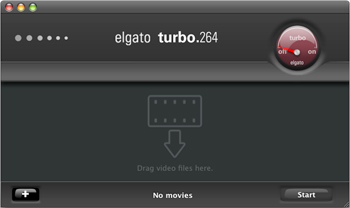
I encoded an unencrypted DVD which came with PC Pro many years ago. It worked perfectly and very fast as well. It was easy to select the the VOB file and I had it read directly from DVD for the encoding.
I followed with a task that would represent my main use for the turbo.264. I took a DVD I had created with my Philips HDD/DVD PVR and had it encoded. The task was completed very quickly, unfortunately the software got its estimation wrong. The task of encoding a one hour TV show was to take 11 hours, plus… The task completed in under an hour, so it is merely a display problem and it seems as if we were looking at a problem created by my PVR rather than the application.

A slightly more annoying problem is what turbo.264 will do with DVDs I created with my PVR that contain two or more movies -it will encode the first and then stop right there and do nothing. I have reported this behavior to Elgato, but upon further tests with other “home made” DVDs I come to the conclusion that my PVR does non-standard-compliant DVDs and thus I will not old these problem against the turbo.264..
Of course I had to try what would happen, if I was to try to convert a commercial DVD. and as one would have expected nothing did happen. Unfortunately the software didn’t just tell me to bugger off and tried to get started – showed 000fps and 999 hours remaining, I was forced to “force quit” the application. But then again it isn’t designed for this particular purpose. So I am not too unhappy, though I would have hoped for a warning message.
My contact at Elgato had informed me that they were working on an enhanced version of the software and let me take a “beta peak” and so I did. First thing I noticed is that it would open the Video_TS folder much quicker and it gave me a lovely warning message. Way to go elgato!
I am being told that this new version will also allow you to pick the language track on a DVD, but unfortunately I do not have any unencrypted DVDs that would allow me to test that feature.
In addition to exporting to iPod with Video, there are settings for Apple TV and PSP and from what I can tell those tests are just as favorable as my other tests.
Conclusion:
I am totally amazed by this USB device, which to me is worth every cent. It truly gives my Mac Mini a type of power that I just could never have even started to imagine and I dread the moment where I have to return it to Elgato. Probably it will not take a week, before I buy my own copy.
The integration with EyeTV and all the other applications I tested was superb. The software tool that comes with the turbo.264 is functional and does it job well. It doesn’t like the “PVR DVDs” I create, but it encodes single movie PVR DVDs flawlessly.
The speed increase advertised by Elgato was measured with a fairly high powered machine to begin with and I just couldn’t imagine to benefit quite as much as I did. Obviously I cannot directly compare my measurements with those of Elgato. We are looking at two very different test environments and video clips for the encoding. Still I believe that encoding times smaller than video runtimes are remarkable. When actually using the computer moderately (eMail + Web Browsing) the frames per second encoded were still remarkable at 23fps.
There is only one conclusion one can have about this tool – it is fantastic without a doubt and despite the minor flaw I found I think I am 100% justified in awarding the following rating: MyMac.com Rating: 5 out of 5
System Requirement:
Mac with G4, G5 or Intel Core Processor, 512 MB or RAM, USB 2.0 port
Mac OS X 10.4 (or later)
QuickTime 7.1.5; iTunes 7.1.1
Universal Binary

Leave a Reply
You must be logged in to post a comment.