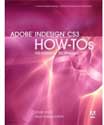
ADOBE INDESIGN CS3 HOW-TOs
— 100 Essential Techniques
by John Cruise and Kelly Kordes Anton
Adobe Press
ISBN: 978-0-321-50895-9
US $24.99
272 Pages
Everyone wants to write a book that has something for everyone. This one comes close.
If you use InDesign, you should have this book on your shelf. There are enough pearls of wisdom on these pages to make it worth your $29.99. Even though I have used InDesign on a daily basis for years, it only took eleven pages before I uttered, “I didn’t know you could do that!”
And you will refer to this book frequently. Even though the subjects start with the most basic concepts, there are plenty of advanced tips for the more sophisticated user. Aimed at the beginning and intermediate user, it covers the gamut from “Getting Started with the Welcome Screen,” through bridging the gap between print and online documents, to working with color management.
This makes “InDesign CS3 How-Tos” a good resource when you encounter a concept you don’t handle on a daily basis. It’s also a great learning tool with the tips written as a standalone mini tutorial, taking only several pages each. A good illustration is Chapter Ten, “Creating Media-Rich PDFs.” Since I deal almost exclusively with print media, I always output pdf files as proofs. But this chapter reminded me out that InDesign could also create hyperlinks, buttons, and movies in pdfs for electronic editions. I’m always up for another source of revenue! The eleven chapters are:
- Getting Started with InDesign
- Working with Documents
- Working with Text
- Typography and Tables
- Drawing Lines and Shapes
- Working with Graphics
- Working with Objects
- Working with Color
- Laying out Pages and Creating Long Documents
- Creating Media-Rich PDFs
Preflight and Output
The writing style is rather dry, but well written and concise — which is OK for a reference book like this. When I want to look up something, I don’t need to wade through cutesy prose to find what I need. In other words, Do as I say . . . not as I do.

Leave a Reply
You must be logged in to post a comment.