
FRITZ!Fon 7150 –
Company: AVM Computersysteme Vertriebs GmbH
Price: €149.00
http://www.avm.de
The FRITZ!Fon 7150 is a DSL modem and wifi router combination. So far not really spectacular enough for a review. The reason I am still sitting down to write one is that this is more than just a wifi router, it is a cordless VoIP phone as well.
AVM is the market leader in DSL hardware in Germany, they have about 50% of the market. They have achieved this dominant position by working closely with ADSL providers to ensure that their hardware is bundled into contracts. So if you go out to eBay there are literally hundreds of their boxes available. I purchased mine from a big online store, after I had grown tired of my “standard” VoIP phone, which neatly sat on my desk and kept me there, while making a call.
But let me start from the top:
The box is roughly 14 cm wide, 17.5 cm deep and 15 cm high, when the handset is placed into the charger. It really looks like your average cordless phone and like every cordless phone you will want to place it within easy reach.
The unit itself has surprisingly few ports – there is WAN port for connecting your DSL splitter and standard landline phone (or ISDN), plus a LAN port to which you can connect a switch, a USB host port for attaching a printer (more about that later) or a hard drive, and it does Wireless LAN. A small antenna sticks out like the fin of a shark, though I am not quite sure whether that is for the DECT handset, or the WiFi. In addition there is a single button on top of the unit that contains a status LED.
The box contained all the cables you could possibly need, which I always think is a big plus. Why make you go out and buy another set of cables if you can bundle them for a few cents only.
So from a basic perspective it isn’t a spectacular box and I would recommend to the manufacturers to come up with a few more LAN ports at the back. My other recommendation is to make the USB host port USB 2.0 rather than USB 1.1. The slower USB 1.1 protocol makes the port not really suitable for attaching a hard drive or USB Memory Stick – ignoring the fact that accessing that storage space via FTP would still be a pain, even if it was faster.
The DSL Modem itself supports what has been christened “ADSL2+” in Germany – which allows DSL speeds of 16MBit/s and above. I run my DSL line at 6MBit/s, which is plenty fast for me. Measuring speeds is not something I have been able to do for this review (for the lack of sophisticated equipment and knowledge), but I get the feeling that the modem runs slightly more efficiently than my prior model.
The WLAN module itself is 802.11g (54MBit/s) and if you were to purchase special AVM equipment you could run it as “802.11g++” at 125MBit/s (after reading the small print you’ll learn that this g++ will achieve about 35% higher throughput than standard g). Still as my laptop has the typical Centrino setup – 802.11g is perfectly fine by my standards.
There are two features to do with WiFi networking I would like to mention here:
1) The box comes with WPA encryption enabled – so it isn’t a matter of whether you take the care to set it up or not, it is just there and the key comes on the back of the “installation CD”. I would hope that EVERY provider of such a device was to go down this road. When I drive up and down my road, there are still plenty of unsecured WiFi networks out there.
2) If you press the single button on top of the unit for 5 seconds, you can activate or deactivate the WiFi network. I love this feature, as most of my devices are all wired – but every so often I feel like sitting on the couch and check eMails. There is no need to waste energy on WiFi if it isn’t being used and thus an easy on and off switch is just perfect.
The cordless phone does DECT, has an integrated phonebook for 200 entries and is said to offer 120 hours of standby and 17 hours of pure talking time. The handset has been paired with the base station at the point of manufacture, so no pairing needed later on. In addition it has a digital answer phone, which I don’t use, as my VoIP provider does offer free voice mail for me.
The handset is light enough not to be a pain when making a call, but large enough to offer you proper buttons. It is very easy to navigate and use – only the ring tones are very much a matter of taste.
Now the neat thing about this phone is that it is both a standard DECT cordless phone and a VoIP phone at the same time. You can setup rules to determine whether it should use the standard phone line or VoIP. In my case I haven’t connected the router to a landline, so I cannot tell you anything about standard call quality, but from other reports on the internet it seems to be quite ok.
To learn more about what I think about VoIP call quality – which of course is partly hardware dependent and partly VoIP Service Provider dependent, read the conclusion of this review.
With a WiFi Router the setup is one of the most important aspects of your experience. Ideally it is the only time you really have to access the router at all.
Setup has however been the one point I have to say AVM let me down badly and not in any way you would expect. The box doesn’t come with a manual, it is on the CD, but there is a neatly folded Quick Start Guide. You’d think all you do is follow its instructions and I am sure that if you are a Windows user that works perfectly fine, but I am not a Windows users, otherwise I wouldn’t write here, I am a Mac user and the bloody thing drove me up the walls.
The secret to setting up the router is to type in http://fritz.box in the address bar of your browser, everything after that couldn’t be easier. Simply click on “Einrichtungsassistent” (Setup Wizard) and follow the instructions on screen. I just wonder why they wouldn’t put that bit of information in their Quick Start Guide somewhere.
I shall assume they don’t do that as they hope that their windows users will just pop in the CD and install a bunch of useless software. A friend of mine has a different box from AVM and he followed the instructions to the dot and he ended up having lots of problems with the software that came with his router. In the end he was advised to remove it and guess what, he hasn’t had a problem since.
Now I cannot say for sure that the software is rubbish or useless, but why would your WiFi Router need software to run on your computer? I know Apple goes down the route of having a piece of software do the setup, but still…
The FRITZ!Fon 7150 as a German product “knows” about my provider “T-Online” and its particular authentication method. Based on this the setup wizard was able to switch around the data form in a way that would ask me for access details in the terminology my provider uses – it does the same for all the big providers – which is a real plus.
Setting up the VoIP account was just as easy – all I had to do is select my provider (sipgate.de) and then fill in a simple form. Thinking back to when I setup a wired VoIP phone and remembering the pain of figuring out what value goes where, this was a breeze.
I have put a few screenshots below, but since they are all German I gather you might not be too interested. Let me point you though to the last screenshot that shows you neat statistics – so if you are into checking charts on speeds and all this is going to be fun for you.
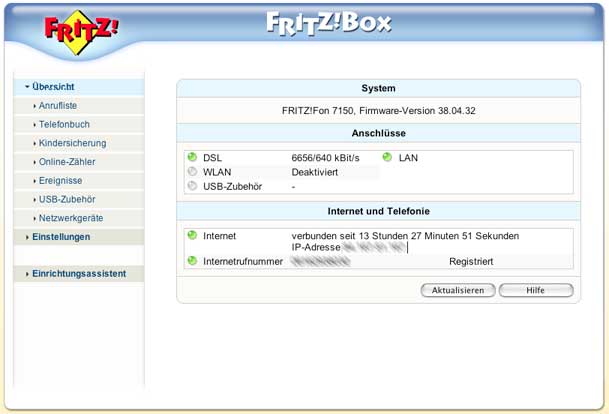
The dashboard gives you a quick overview of your system’s health – what features are enabled and for how long your system has been running.
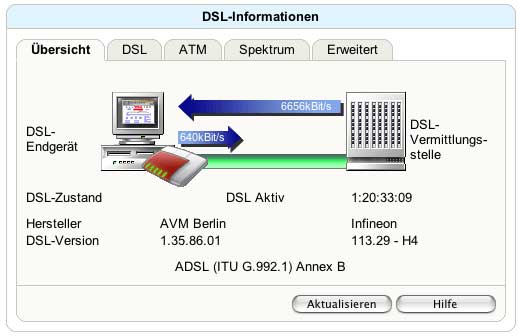
This screen just informs me on my potential upload and download speeds. Most providers will promise “up to” speeds and most of the time I get really close.
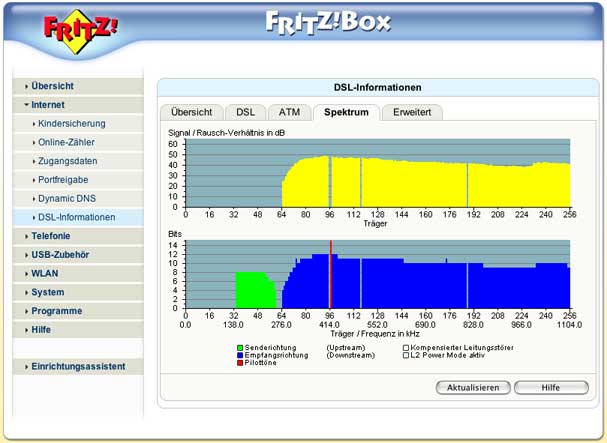
This last screen shows my line quality, which if you happen to have trouble, can be a good indicator as to what might be wrong.
As the box offers a USB Host port I figured I could attach my laser printer to that port and be happy ever after. If I was only using Apple Macintosh computers that would be true. Setting up the printer on my Mac couldn’t have been easier and AVM provided great instructions online. Unfortunately no matter what I tried on my Windows XP Professional installation I couldn’t make the printer work beyond the next restart. I have given up and since I use my printer for scanning as well (it is a printer, scanner, fax) I am not too sad. Still it is a bit of a shame, since it would have greatly enhanced my home office.
So now comes the real question – am I happy with my purchase:
DSL Modem / Router / WiFi
The answer has to be: yes – it just works and I haven’t had any trouble whatsoever. One of the nicest features is that the box will disconnect itself for a few seconds every morning at 4 a.m., or thereabouts. The reason it is doing this, is because my provider will force the line to cut for one second every 24 hours and in the past it used to happen at the worst time you could think of – not any more, I love that feature.
The modem also uses traffic shaping to allow VoIP packages to be prioritized, which is good for call quality.
So for the DSL Modem / Router / WiFi part, taking into consideration that it doesn’t have quite enough LAN ports, I would give the box 4 stars.
DECT VoIP Phone
The answer unfortunately isn’t all that clear – quality is “changable”. Some of the time I have brilliant call quality, even when using my computer to download stuff. Then next thing I have lots of statics and crackling noises in the line, even when the computer is turned off and no other traffic is taking place.
The handset just works like any other phone – unless you know you are calling on the internet, you will not find a difference. It does caller ID, it lets me access my voice mail, it indicates missed calls, etc. All is good, except for the call quality problems I happen to experience.
AVM Support, which has been really responsive, advised to uninstall a firmware update (though that you can only do using Windows XP or Vista), my VoIP provider told me to switch the router to use “landline quality only”. It hasn’t really worked so far.
A few nights ago I have dared to install a new firmware update and since have only really had two calls. I found the quality to be flawless for the time being and I am already rather hopeful that my woes might be over. However I cannot be sure and while the upgrade process was as simple as one could imagine, it is not something I should have to do.
So I am giving the phone component, which made me spent all that extra cash, 3 out of 5 stars, which as you know is still a very decent rating.
So the entire unit gets: MyMac.com Rating: 3.5 out of 5

Leave a Reply
You must be logged in to post a comment.