
Manga Studio EX 3.0
Company: e frontier
Price: $299.99 (a slimmed down version called Debut is $49.99)
www.e-frontier.com
If you haven’t heard of Manga Studio before reading this review, you probably aren’t the only one. I hadn’t heard of it either, until I was asked to review it. Manga Studio is a program designed to help you make comic books or comic book pages on your computer from scratch. It basically takes all of the steps and tools of making a professional comic page (sketch, inking, shading, lettering, etc.) and combines it all into one program. Being an art teacher and an artist, it looked interesting. I’m always up for another art tool. Did it live up to my expectations? Read on.
One note: Manga Studio is marketed around the Anime art of Manga. Several of the tools are geared towards giving your art a Manga look and feel. However, this program can be used for Manga, Marvel/DC style comics, and even cute Disney style comics.
When I first opened Manga Studio and started a new project my brain went into overload. There were tons of palettes and tools and information windows opening on the screen at once. It looked like a complicated program without even doing anything, and it turned out I was right.
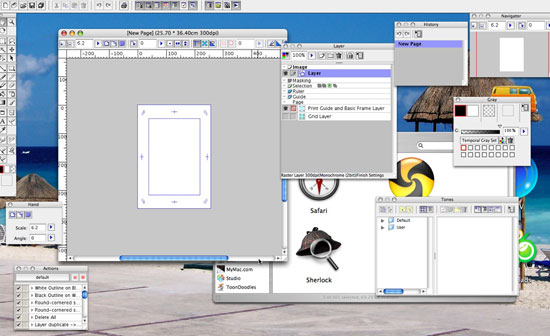
My initial action when I open a new art program is to start playing with the tools and see what it is capable of doing. I tried this with Manga Studio and found myself at a loss, at times. There is your basic pencil tool, and pen tool, and fill tools; but they didn’t act as natural and smooth as I have come to expect from other programs I use on a regular basis.
For example, there are tools to smoothen or thicken a line. I had to run the tool over my line numerous times before I could even notice the slightest change to it. I also had issues with the magnify tool. Instead of being able to use keyboard shortcuts to zoom in and out at any time, the magnify tool has to be selected even for the keyboard shortcuts. To me that is an annoyance that disrupts the workflow.
I was testing the program on an Intel iMac with 2gb of memory. This should be more than enough power. However, I found the tools lagging behind the cursor at times, especially with the eraser tool. To give the program the benefit of the doubt, it is not a universal binary. I have been told the next version will be, but perhaps some of my performance issues were due to working through Rosetta.
So, after I played a little I looked for a tutorial. There is no tutorial in the strictest sense of the word. There is a beginner’s guide, which walks you through the basics, but I even had troubles with that. I found the guide to be confusing at times, and it took me a while to figure out what I was suppose to do.
While I am on the subject of the beginners guide, there is no printed instruction book. The beginners guide and manual are pdf files. This drives me crazy. When a program, either Manga Studio or any other program, is as complicated and pricey as a Manga Studio or a Photoshop there should be a physical instructions book. I do not want to spend my time switching between a pdf file and the program while I figure out what I need to do, and I definitely don’t want to spend more money on ink and paper to print the guide myself.
Back to the program.
On a more positive note, Manga Studio is loaded with tools for the comic book artist. There are numerous types of pens, pencils, and markers to choose from. When you fill an item you can choose to fill it with different tones and tonal qualities to give that comic book feel. You can even set the drawing tools to draw in a gradation or tone.
There are even tools and filters to give that Manga look, like action lines. Once again, I found this very complicated to figure out.

One feature that is missing is the ability to add color. You can only do black, white, and grays in your projects. To add color you would have to export the project to another program.
Another nice feature is that you do not have to make a new file for every page of your comic book. If you are making a comic book, your single document can have numerous pages to it. Illustrator users have been asking for this feature for years. Manga Studio also supports drawing tablets, and is pressure sensitive. However, it does not support flipping the pen over and automatically having the eraser tool selected.
When I told one of my students I was reviewing this software he got really excited. He is really into Manga, and told me he was looking into buying the program. Unfortunately, I won’t be recommending this to him. Hopefully, the next version will improve on what has the potential of being a great tool for comic book artists.
If you want to check it out, there is a downloadable demo on the e frontier website. Maybe you’ll have an easier time with the program than I did.
MyMac.com rating: 3 out of 5

Leave a Reply
You must be logged in to post a comment.