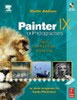
Painter IX for Photographers
Creating painterly images step by step
By Martin Addison
Focal Press
ISBN: 0-240-51982-5
288 pages
http://www.focalpress.com
US $44.95 £ $27.99
I have to begin by saying that I really am impressed with this book. The Painter program, which has been around for many years, is a richly featured application. Because it is complex to navigate and figure out at first, it can seem confusing and overwhelming. The interface is designed with the digital artist in mind and the design emulates the natural media of an artist’s toolbox. Painter is not a Photoshop replacement and Painter IX for Photographers is not a book about photo editing. Rather, this book is an excellent tutorial on how to use photographs as a basis for a journey into the world of artistic expression. The accompanying CD-ROM includes 30-day trial versions of Painter IX for both the Windows and Mac platforms, the image files for the step-by-steps in the book, scripts, movies and a gallery of photo-based artwork created in Painter.
The author begins the book with an introduction to Painter, geared for the absolute newcomer. This includes navigating the interface, some of the major features, keyboard shortcuts, and setting up preferences and color management. Most of the step-by-step projects focus on techniques using Painter’s unique cloning tools for transforming photographs. What is cloning a photograph in this context? To quote the author, Martin Addison:
“the process which takes the imagery from an original photograph and reinterprets it in an artistic manner through the use of Painter brushes and paper surfaces.â€
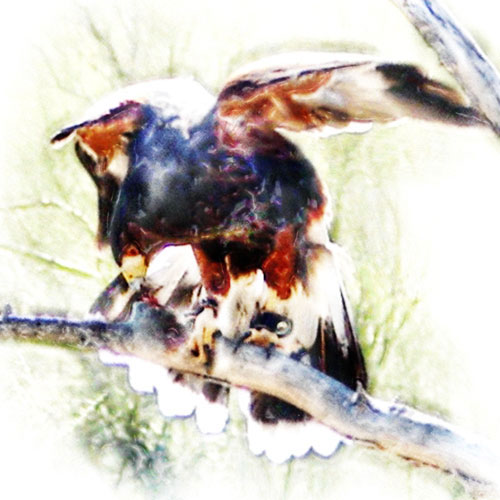
If you are not a master photographer, not to worry. Your digital image is the starting point for an artistic journey. Chapter 2 introduces you to the concepts and basics of cloning by doing. The project steps are clear and concise and assume no prior Painter experience.
Brushes and papers provide the real magic of Painter. But, learning how to use the wide selection available and modify the many options is the major challenge. Only practice and experimentation can get you over that hurdle. Chapter 3 introduces the concept of paper textures and steps you through exploring the effects of how texture interacts with brushes to produce the effect of natural media.
The term brush actually refers to a category that encompasses variations of a method for applying media. For example, Digital Watercolor includes 27 variants. The author provides two pages for each of the 32 brushes, illustrating some of the possibilities when using several variants in each of the brush categories. And then there is a chapter on customizing brushes. Chapter 7 resumes the detailed step-by-step instruction with Cloning from Multiple Images. And, from there it’s on to Layers and Montage. This is truly exciting stuff! Painter also provides tools for creating striking embossing, 3-D and image depth effects, and mosaics, as well as providing a wide range of filters and special effects.

I decided to try my hand at creating a watercolor rendition of a photo I took at the Cooper Hawk free-flight at the Sonora Arizona Desert Museum. I built up the image slowly following the approach from the steps presented in Chapter 9: Watercolor, Oil and Pastel. I used the soft runny wash brush in the Watercolor brush category and basic watercolor for the paper texture and left the tracing paper on to give me a faint rendition of the cloning source. After sketching in my basic image with the Watercolor brush, I could turn off the tracing paper and build up my strokes gradually to get the image I was hoping for. I then duplicated the layer I had been working on and changed the layer interaction mode to Overlay. This brought out the lights and darks, but left the mid-tones alone. I then created a second copy of my original painting layer, moved it to the top of the stack and applied a surface texture using 3-D brushstrokes for a slight embossing effect. I selected the soft light layer blend mode resulting in some sharpening and heightened colors.
For a first try I was quite surprised and pleased with my painterly results. The author did an admirable job of guiding me through the process of discovering my artist within. Here’s a reduced size version of the “painting†and a detail.

Leave a Reply
You must be logged in to post a comment.