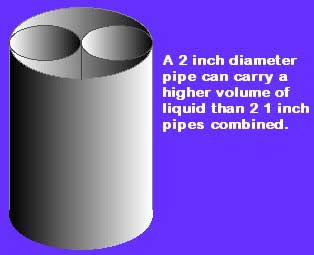
I’ve heard a lot of questions about whether or not RAM in the Intel-based Macs needs to be installed in matching pairs. Here’s the real answer: Your mileage may vary.
It depends on what you do and it also depends on which Mac you have. If you have a Mac Pro, you have to install perfectly matched pairs. 2 identical DIMMs from the same vendor. If you have an iMac or a MacBook Pro, which have separate video RAM for the graphics processors, and you are not running applications which would significantly benefit from the increased memory bandwidth of the dual-channel memory architecture (most of us aren’t) then you don’t need matching pairs. If you have a MacBook, Mac mini, or low end iMac with the Intel graphics processor that uses a portion of the main memory, having matching pairs is a good idea. Non-matching pairs in these machines can impact video performance due to the decreased RAM performance.
The basic idea of dual-channel memory is this: Matching pairs creates a wider pipe for your data to use. Unmatched RAM uses a single memory channel, kind of like an inch wide pipe. Matching the RAM in a pair doubles the bandwidth, creating a hypothetical 2 inch wide pipe, which more than doubles the capacity. If you are using software like Final Cut Pro, Aperture, or Photoshop, you should see a difference.
“Control to Dell, you are cleared to print on AirPort Extreme.”
Hey Tom,
I just set up a Dell Laptop at my house. I know. What can you do. Apple’s still outnumbered 4 to 1.
Here’s the deal. I can get it to surf and download email via my AirPort Base Station, but it doesn’t see the USB printer connected to the AirPort. My Mac is able to use the printer just fine. Any ideas?
Robert in California
Robert,
In order for your Dell to see the printer it first has to be directly connected and setup on the laptop. After that, all you need to do is download & install Bonjour for Windows and run the Bonjour Printer Wizard on the Dell.
Apple’s Windows printer troubleshooting for AirPort Extreme and AirPort Express article should help if you have any problems.
Since you already know your USB printer works via AirPort this should be quick and easy. When you need to buy a new printer be sure to check with the manufacturer to see if it is AirPort compatible. If they say “No” or “We don’t know”, check The iFelix unofficial Airport Extreme and Airport Express Printer Compatibility List. May printers that don’t “officially” work are on that list & work just fine connected to the AirPort’s USB port.
——————————
More Dell Hell
Hey,
I am in the process of transferring a coworker from a Dell laptop to an iBook. She uses Outlook Express for email, and that is where her address book is. From what I can tell I can only export the entire address book into WAB format, which the iBook can’t read. I can do individual cards, but that will take forever. Am I missing something?
Any suggestions?
Thanks.
Donny in Baltimore
Donny,
Detto Technologies’ Move2Mac will do exactly what you want, and more. It is the Windows-to-Mac equivalent of Mac OS X’s Migration Assistant, which is used to set up your brand new Mac exactly like the one it is replacing. Move2Mac can’t do as thorough a job as the Migration Assistant, but it’s pretty amazing.
——————————
Thanks to David Cohen for help & inspiration with this column.
——————————
Tom has been a service technician with First Tech Computer in Minneapolis, Minnesota, one of the most highly regarded Apple Specialist dealers in the US, since 1994. Previous to that, Tom was the systems manager & a graphic designer for a small marketing firm from 1990 to 1992, then worked in technical & product support with Mirror Technologies & Envisio for 2 years.
Send your questions to tom@mymac.com. He will personally reply to each message when received and select letters will be included in the MyMac.com Help Desk column.

Leave a Reply
You must be logged in to post a comment.