
smcFanControl
Author: Hendrik Holtmann
Price: Free – Donate-ware
www.http://www.conscius.de/~eidac/index.html
Since I started using the MacBook Pro as a replacement to my 1GHz PowerBook G4, I have been complaining of heat issues with this new machine. Not that the PowerBook was a cool running laptop by any means, but this MacBook Pro simply runs HOT. I have called the MacBook Pro, during our weekly Podcast, the perfect solution for do-it-yourself male sterilization. This puppy just gets HOT.
How hot? Up until recently, I never really measured the heat level. I didn’t really feel I needed to, I knew too hot when it is on my lap. Ouch. Bur a recent post at the TUAW.com website made mention of a fan speed control program for the MacBook Pr, smcFanControl.
smcFanControl is an application that will allow you to adjust the speed of the internal fans on your MacBook Pro. By default, my fans were running at 1146 rpm or so. Was that fast enough to cool the machine? Well, after downloading the software and giving it a try, I would have to say no.
I set the fan speed a little less than half, at 3031 rpm. The difference in heat was amazing.
To rest it, I started the Mac from a cold start, and let it run for a half-hour. The first graphic below shows just how hot the Mac was running with the fans set to the normal, factory settings. 163.4′.
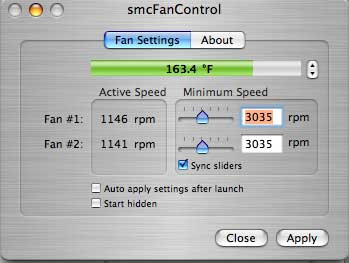
I then shut down the MBP, waited two hours, and booted it up. This time, I let the machine run for another half-hour, but with the smcFanControl software running the entire time, and the fans set to 3031 rpm. The difference in heat is simply amazing. See the picture below.
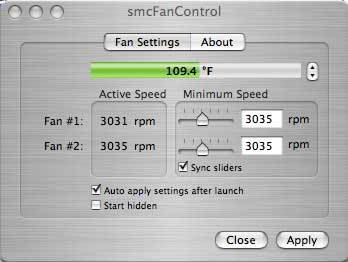
Note that in the first picture, the slider speed control is set to 3035, but you can see that they had yet to actually speed up yet, as the application had just been started
The software works, but there are some unknowns here. Are the two internal MacBook Pro fans alright running at this higher speed? Will it cause the fans to fail sooner than usual? Any other inverse affects that may crop up by running the fans faster? I can’t honestly answer those questions, but they do make me nervous. This laptop cost a lot of money, and I would have to think I am doing something that would shorten its life-span. That said, I am finally able to use my MBP more fully than I was before, and I no longer have to worry about that whole sterilization thing.
While I won’t use smcFanControl if I only plan on using the MBP for short durations, I do plan on using it more often than not. I don’t know if running the fans at a higher speed is bad for it, but I feel that these machines run too hot, which itself is not good for the computer. So pick your poison: burn your lap and possible the innards of your MacBook Pro, or crank the fans up a little and get a usable machine, but risk burning the fans up. Me? I will take the later.
MyMac.com rating: 4.5 out of 5. I would prefer this to be a system preference, rather than a stand-alone application, but other than that, no problems at all.

Leave a Reply
You must be logged in to post a comment.