
Every time I email a long website address (URL) from my Mac to a PC the URL link usually breaks. I have been trying to find a solution to this for a while now, and a post at Apple’s Discussions site many months ago got me nowhere.
The only solution I could figure out was to copy the URL into Safari and use the feature that emails the entire webpage. This works great. However, I don’t use Safari as my default web browser, and I don’t like bouncing between browsers.
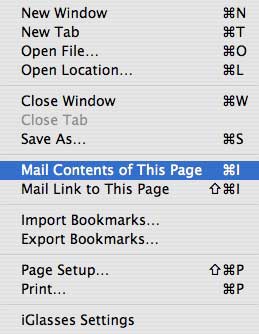
I decided to try posting the problem on Apple’s Discussions site one more time. Shortly after posting, I got a solution, and an explanation. DWB replied to my post with the following, “This is a problem because many email clients place a hard return after X number of characters rather than letting the text flow.”
DWB informed me that there are URL shorteners. He sent me to a URL shortening site for turning long URLs into tiny ones. The site worked great, but it had too many steps for the recipient using the tiny URL.
An internet search for “url shortener” turned up a bunch of similar sites. The most straight forward site I found is http://hort.net/+13JN. At this site, a link is produced that goes directly to the original site. No extra steps involved. Just copy and paste the new link into an email! The site even provides a shortcut link to drag to your Bookmarks Bar. When clicked from a webpage it will instantly produce the shortened URL for you.
I even found a widget for URL shortening called Shrink. While Shrink does the job, it has too many steps, and is a little confusing.
URL shorteners- Who knew? From now on no more links breaking in my emails!
If you have a URL shortening solution post it below, or email me. I’d love to find the easiest way to do this.

Leave a Reply
You must be logged in to post a comment.