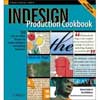
InDesign Production Cookbook,
by Alistar Dabbs and Ken McMahon
ISBN 0-596-10048-5
Orielly Press
192 pages
US $29.95 CAN $41.95 UK £21.99
www.oreilly.com

InDesign For Macintosh and Windows: Visual Quickstart Guide,
by Sandee Cohen
Peachpit Press
ISBN 0-321-32201-0
582 pages
US $24.99 CAN $34.99 UK £17.99
http://peachpitpress.com
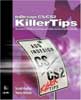
InDesign CS/CS2 Killer Tips,
by Scott Kelby and Terry White
New Riders Press
ISBN 0-321-33064-1
261 pages
US $29.99 CAN $41.99 UK £21.99
http://newriders.com

Creating a Newsletter in InDesign: Visual QuickProject
by Katrin Starub and Torsten Buck
Peachpit Press
ISBN 0-321-27892-5
128 pages
US $12.99 CAN $18.99 UK £9.99
http://peachpit.com

Adobe InDesign CS2: How-To’s
by John Cruise and Kelly Kordes Anton
Adobe Press
272 pages
US $24.99 CAN $33.99 UK £17.99
ISBN 0-321-32190-1
http://adobepress.com

Exploring InDesign CS2,
By Terry Ryberg
Thomson/Delmar Learning
360 pages
US $29.99 CAN $41.99 UK £21.99
ISBN 1-4180-1432-X
http://thomson.com/learning

InDesign CS/CS2: Classroom In a Book,
by Adobe
Adobe Press
ISBN 0-321-32185-5
454 pages
US $49.99 CAN $69.99 UK £35.99
http://adobepress.com

InDesign Type: Professional Typography with Adobe InDesign CS2,
by Nigel French
Peachpit Press
ISBN 0-321-38544-6
270 pages
US $39.99 CAN $33.99 UK £28.99
http://peachpit.com
I recently completed semester long introductory course to Adobe InDesign, and I can tell you the experience was nothing short of exhilarating. Adobe’s InDesign CS2, like other Adobe Creative Suite applications, is the leading application in the design industry. Having worked in lesser graphic applications like Apple’s Pages, I simply wasn’t prepared for the breath and scope of InDesign. I still keep shaking my head at the possibilities, and I’ve only learned about a third of the program.
Working through course assignments was very useful in learning the program, but having access and an opportunity to review the plethora of books about this powerful application allows me to see just much I still need to learn if I’m going to master this trojan horse.
InDesign won’t create design ideas for you, but it certainly provides the tools for making your ideas realizable.
I must confess that I of course have not read all these books cover to cover, but I have made use of them throughout the Spring semester and part of this Summer. In this review I will divide the books into three broad categories: reference/manual, tutorial-based, on-the-job approaches. I will discuss how each book might fit particular reading styles of different readers and users. For some of my classmates, reading a technical book is like reading instructors for operating their video or DVD player and recorder. They simply couldn’t get through the instructions, but rather chose to learn by osmosis and what they learned from our instructor and lab tutors. For me, on the other hand, good technical books and the keen eye and experience of my instructor was/is about all I need to learn the mechanics of a program.
One or two of these books under review can help anyone who has a strong desire or need to learn InDesign for real world application. Each of these books covers just about all the major features of the application, but their approach and delivery of information will appeal to different readers.
Reference Books
While all these books are essentially reference oriented for when you need to access and carry out a certain techniques, InDesign For Macintosh and Windows: Visual Quickstart Guide, the InDesign Production Cookbook, and InDesign CS/CS2: Classroom In a Book are like manuals that could have come with the application. Each of these provide comprehensive coverage of every panel, menu item, palette, tool, and feature of this creative machine. There must be like three hundred different menu items in InDesign and sometimes you just need a good reference guide to remind you where things are.
My instructor chose InDesign For Macintosh and Windows: Visual Quickstart Guide as the textbook for her course. She basically assigned less tenth of the books pages for reading, since this was introductory course. But Cohen’s book reads like a good manual with lots of illustrations and step-by-step instructions. It’s weighty a tome that will help you work through whatever you need to know about program. It’s not necessarily a fun read, but it’s very accessible with lots of side bar tips and design theory shared in grey boxes. However, it might intimidate readers who shy away from large manuals. My copy of the book has many dog-eared pages and yellow post-it stickies throughout. I’ve grabbed it for when I wanted to refresh my memory about how to use text wrap, master pages or use the direct path tool. It will be a book that remains on computer bookshelf.
Alistar Dabbs and Ken McMahon’s InDesign Production Cookbook is also very comprehensive, but it packs pretty much the same information as Cohen’s Visual Quickstart Guide but in less number of pages. Its coffee table style layout will appeal to designers looking for colorful illustrations (on every page!) and step by step instructions. Unlike Cohen’s book, this book has an accompanying website of image files used in the book. When learning an application for the first time, you might need precise instructions that don’t depend on you having the material to learn with and Indesign Production Cookbook does that.
Tutorial Books
Tutorial style books are my favorite for learning a program. Though the tutorial books take time away from perhaps your real world projects, I find that tutorials expose you to a program by actually taking through the type of projects you might carry out in the real world.
First off, I’m half way through Terry Ryberg’s Exploring InDesign CS2, which is a full blown textbook. This book is a part of the Thomson publisher Design Exploration series that focuses on the fundamentals and application of design theory. Rydberg has created lessons that teach all the major aspects of the program. Each lesson builds on the previous one, and if you follow the instructions precisely you won’t get lost. She leaves nothing to chance. She assumes her readers are students who are new to InDesign and are beginning their study of design. Each lesson ends with a list of questions that help you monitor what you just learned. These questions are followed up with somewhat independent assignments in which you apply what you just learned from the exercises of that chapter. What’s most useful about this book is that you repeat many of the most important techniques in different projects, which means that you really get emerged in a technique and just do it one time and move on.
Furthermore, the writing is not dry or overly technical. It’s very nice mix of instruction, design theory, and real world application. The CD that comes with the book contains all the resources you need to complete the exercises. Though the tutorials can take time to get through, the skills are re-enforced with each exercise. My approach to working through this book is to read, highlight, and jot notes for an entire chapter before I open the application and begin working. By reading the chapters first, I find that I can get through the exercises easier than if I tried to follow the instructions while sitting at my computer. The book is well illustrated and easy to follow. I would easily choose it InDesign college level course.
Adobe’s InDesign CS/CS2: Classroom In a Book and Katrin Starub and Torsten Buck’s Creating a Newsletter in InDesign: Visual QuickProject are also tutorial based and well illustrated. I’ve worked through a similar Visual QuickProject book for Apple’s Pages and when I completed the tutorial, I came away with nearly all I needed to know about how to use the program. While Buck’s book is not, of course, a comprehensive manual, it will be very useful to readers who have the task of laying out a newsletter for their job or organization. Though newsletter design could be done easier in template-based applications like Pages or The Print Shop, InDesign offers many advance and time saving tools for those who will output a newsletter on a regular basis. The mock newsletter you create from the tutorial will expose you to the skills of setting up a document, working with frames, creating styles, adding lines, colors, images and styles, and preparing and packaging the document for printing. This book is well illustrated with nice big and bold headings. Resource files are ready for download from the book’s accompanying website. I would also put this book in the on-the-job category, but think I think it’s more useful as a tutorial book for learning essential features of the program.
Adobe’s InDesign CS/CS2: Classroom In a Book also uses the tutorial approach with a focus on creating a newsletter and other projects. It likewise contains a resource CD and uses colorful illustrations. Some novice readers may be intimidated by the amount of material covered in the book. The instructional approach is not as accessible–at least to me anyway–as the other tutorial books under review, but it is written by the company that developed the program. It definitely is most useful as classroom textbook. It doesn’t appear to be the type of book you would work through independently from cover to cover. It seems to have been written by a team of technical writers rather than actual design instructors working with students. It does, however, provide instruction on the use of Adobe Bridge and Version Cue–two extremely helpful and time saving applications that work with all the Creative Suite Applications. This Classroom In a Book is the only one under review that provides adequate coverage about the use Bridge and Version Cue. When I learned about these programs, my workflow in InDesign and Photoshop got a boost, and I still haven’t made use of all their features.
Tips and On-the-Job Books
Finally, there’s Scott Kelby and Terry White’s InDesign CS/CS2 Killer Tips and John Cruise and Kelly Kordes Anton’s Adobe InDesign CS2: How-Tos. These books are very useful for those how know InDesign but simply need a tips and instructions to increase their workflow and as a refresher for specific techniques.
I think Kelby’s Tips books are the best for learning how to get around a program. These books are not meant to be comprehensive, but are written to help you cut through laborious tasks and problems that you encounter in using a program. Kelby and White’s very simple tip on selecting a layer buried under one or more layers has been nothing less than a time saver. I read through the entire book in one setting, bookmarking numerous pages to return to later. After using their suggested tips one or two times I find that I own it and thus save myself lots of time and headache.
Adobe’s InDesign CS2: How-To’s is not necessarily a tips book, but each of it’s 1-3 page chapters focuses on one of a 100 techniques that you can use in InDesign. From Getting Started with the Welcome Screen to Using Print Presets, it’s a very useful book for those who are familiar with InDesign, but just want a reference book that points to specific techniques.
This book briefly addresses design theory in each chapter and it also contains illustrated instructions, but I would say this book is not for those new to the program. It’s for those who already use the program but want to master its specific tools and techniques from drawing lines and shapes, to working with spot process colors, creating tables of contents, and preflighting and printing documents.
The book’s only short coming is that it could use cross referencing where when an application is mentioned in one chapter it could include page reference for where you the feature or technique is explained more in depth.
InDesign and Typography
In a category by itself is Nigel French’s InDesign Type: Professional Typography with Adobe InDesign CS2. I’ve only started reading the first few chapters of this book, but it’s certainly one that I will be using for some time to come. Has any graphic designer knows, typography is at the heart of graphic communication and French’s book takes you there as it pertains to typography theory and how it can be applied using InDesign.
French covers InDesign character and type features, including style sheets, importing and threading text frames, character formatting options, when to use kerning and tracking, paragraph formats, making text alignments, and much much more. There’s also an important chapter on Adobe’s Open Type fonts which many in the graphic design industry see as replacing Mac’s Type 1 PostScript and Window’s TrueType fonts.
There’s no shorter of books out there for typography gurus and hounds, but this is only book I know of that that relates the subject to a particular application. It will certainly be another reference book on my computer shelf.
As I said before, just one or two of these books under review should be adequate for anyone wanting to learn InDesign. None of these books however will make you a master of InDesign because that ability comes solely through practice and regular use. But by using the program on a regular basis, taking risks and trying new ideas, and learning from the experts like the authors of these books will certainly help you learn to use InDesign from the inside out.

Leave a Reply
You must be logged in to post a comment.