Popular software products are money making machines. Photoshop has dozens of books because it is such a complex piece of engineering. Photoshop is really designed for professionals, but because many mistakenly confuse professional with quality, it is popular among dabblers and armatures as well. I personally think that using photoshop for “dabblers†is like killing flies with a shotgun. Some pro-sumers certainly do need the power, many just don’t look for lighter and easier to learn packages. But you need to keep the target audience in mind, for the books I’m reviewing:
Up to speed (Photoshop CS2) by Ben Willmore
Classroom in a book (Photoshop CS2) by Annita Dennis
Photoshop CS2 Help Desk by Dave Cross
Did I mention that Photoshop is for professionals and wannabe’s?
In case you didn’t get it, Photoshop takes a while to learn, and even longer to master. Books targeting these people don’t have to bother with “this is a pixel†and stuff like that. They get right to the points, and don’t waste time with frivolity, as all these books demonstrate. But even with a similar target audience, they have different purposes.
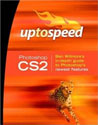
Photoshop CS2 : Up to Speed
by Ben Willmore
Peachpit Press – $24.99 U.S.
This is a beautifully laid out, graphics book. The photos, color, fonts, and details throughout let you know this was done by real designers.
This is not a large or unfocused book. It weights in at a paltry, 172 pages. Even though it is very graphical, with lots of menu’s, tools, and other graphics and snapshots, it still has high information density, without feeling crammed.
The purpose of this book is not to teach you Photoshop, it is to teach you the best new features of CS2 version of Photoshop. This focus, and the assumption that real pro’s already know photoshop so they can skip that fluff, means the book is very targeted. The ten chapters tell you what you’re going to get:
Section I : Foundations
Bridge
General Tweaks
Section II : Design
New Layers
Smart Objects
Variables
Small Gems for Design
Section III : Photography
Camera Raw 3
High Dynamic Range Imaging (HDR)
Retouching & Filters
Small gems for Photos
The book feels halfway between a tutorial and a reference book. It is small enough and step oriented enough that each chapter is a tutorial. But it is more concise, doesn’t have review sections, and each chapter stands on its own — so feels more like a small reference, or collection of individual lessons rather than a tutorial.
I really enjoyed the book and cover-to-cover read it — learning not only how to do new things, but why — and sometimes how and why they changed from previous versions. I must confess, I’m not a Photoshop professional, but I’ve been using it for over 10 years. Thus I don’t have every keyboard command memorized, and might not be as annoyed by the subtle changes mentioned as some would. But this level of detail targets the “them’s†more than the “me’sâ€.
I’m sure if you’re a pro, you could learn this stuff by exploring on your own, reading help, and so on. But then again, if you’re a professional, you’re probably paid too little for your time, and even less for your time spending learning each new version of a tool — so you want to get it quick, and in your lingo. That’s what this book does; blasts you through any learning curve on the most important of the new features, and let’s you get back to making money. Hopefully, more money as you’re more efficient or can do better work because of the new features.
In the end, I’d recommend or buy the book for any Photoshop professionals that are in a hurry to learn the basics of the new features, and get back to work fast. While $25.00 sounds a bit expensive for a light book, the production quality (full color everywhere) probably drove up the price. And if you are a pro, the time saved by learning the material in this manner will easily make it worth the cover price. In fact, the only negative I’d have to say about the book is that it is a bit light, and left me wanting more features, tricks and techniques; with CS2 and with Photoshop in general.
MyMac rating: 4.5 out of 5

Adobe Photoshop CS2 : Classroom in a Book
by Anita Dennis
Adobe Press – $49.99 U.S.
This is a book by Adobe; and the purpose is their brand. You have to hunt hard to even find the writers name, and there’s small blurbs covering other contributors. But it is by Adobe — and who actually did the work is less your concern.
There are 480 pages, and it includes a CD-ROM. The book is nicely laid-out with many pictures, and large clear text. But you can tell a lot by the chapter titles:
Getting to know the work area
Using Adobe Bridge
Basic Photo Corrections
Retouching and repairing
Working with selections
Layer Basics
Masks and channels
Correcting and Enhancing Digital Photographs
Typographic Design
Vector Drawing Techniques
Advanced Layer Techniques
Advanced Compositing
Creating Links Within an Image
Creating Rollover Web Visuals
Animating GIF Images for the Web
Producing and Printing Consistent Color
The book is very structured and lesson oriented. It also isn’t focusing on what has changed, or what is new in CS2 — this is about learning many techniques and features of photoshop, from Adobe’s point of view.
It has a weird fit. This isn’t a beginners book; it is structured and takes some work to get through. But it isn’t a professional’s book either; it spends a lot of time explaining concepts that professional should know. It is in-between — what are sometimes called “pro-sumersâ€. Consumers who are hobbyists, or who are willing to get in and learn the technical nitty-gritty. Still, I think beginners that could get through it, would learn a ton, and professionals photographers could probably learn at least a few things they didn’t know before. So the book is targeting someone who really wants to learn the product, but isn’t ready to commit to a class at the community college. Or for someone who prefers their own pace.
I wouldn’t say the book is dry, but it is pretty formal and not-casual in tone. Very factual, “here’s how to do somethingâ€, and then a review at the end of the chapter. Littered with tips, and well defined steps and pictures. The downside is that it is long and very structured. The upside is that means there is a lot you can learn from it; it is feature rich and will teach you how to do many things.
The book jumps between Windows snapshots and Mac OS X snapshots, and it was written before Tiger, so actually looks subtly different than my machine. But if you’re looking for a lesson, it is a great format. And you can jump in and take one, or follow it as a whole tutorial, and know how to do many things in Photoshop.
So, if you’re looking for a lighter style, then this is like being lectured by a schoolmarm — and not the read you’re looking for. Since I’m a fact based, want to learn the lessons, kind of reader, it was great for me. It was feature rich, expanded my knowledge in a few areas, and is a good mid-level sort of general photoshop feature overview book. So I feel it is well worth the $49.99 price for admission.
MyMac rating: 4 out of 5

The Photoshop CS2 Help Desk Book
by Dave Cross
Peachpit Press – $34.99 U.S.
This is a well laid out, graphics book. Easy to read, 258 pages, of fairly well packed information. It is setup so that you can be your own “Help deskâ€. It has a small, 4 chapter sort of intro to the basics. Then it has a large 12 chapter help desk; a section that is broken into chapters that are often setup like a FAQ (Frequently Asked Questions) — with lots of Questions, then Answers the “how do I†with a mini tutorial for each.
The purpose of this book is not to teach you Photoshop, or what is new in CS2, it is what it claims to be; a help desk or reference book to help someone who’s already familiar with photoshop enough to do the basics, but still new enough to be having questions with what can be done, or where to get a feature and how to do something.
You can get a feel for the coverage by the table of contents:
Section one : Be your own help desk
Where to start
The checklist
Warning dialogs
Creating Flexible Documents
Section two : Frequently Asked Questions
General Operations
Preferences, Settings and Colors
Tools
Image Capture
Sizing
Selections
Making Adjustments
Layers
Type
Automation
Painting
Special Effects
Saving & output
Creative Suite Issues
Section three : Customizing Photoshop
Actions
Make your own
Customizing
As I mentioned, there’s no confusing the purpose of the book; for those with attention deficit disorder who want an answer to a question and fast. You can read the book — just scanning the questions and seeing if there aren’t any you don’t know, and only reading the answers, makes it a quick and easy read. Still, I suspect 99% of the books usage will be as a reference book and not a cover-to-cover tutorial reader.
The book answers a lot of questions. Hundreds of them. Very quickly and simply. Some of the questions I found very good, some were there because I’m sure someone would ask them. I didn’t really like the black question and red answer format. It did make it easy to distinguish the two, but since answers are longer than questions, much of the book was red text on white background — and I didn’t like that much color/contrast.
The question and answer section was also very densely packed — but that also means that there wasn’t a lot of room to demonstrate. It had an occasional picture, but not really a walk through. It said things like “Q: What can I do with the Ellipse tool?â€, and then has a paragraph answer that tells you that you can draw oval or circular shapes, and what the keyboard shortcut is. If you didn’t know which tool was the ellipse tool, then you’d be out of luck. Now there is some explanation / tutorial in the beginning section — but that doesn’t help when you’re just using it to lookup questions.
Despite the books shortcomings; the too terse of answers, and sacrificing clarity for information density, I know a lot of users that it would very beneficial for. I wouldn’t recommend it as a tutorial to teach you the features, or as a power users “really learning the tricks†kind of book. But I can see many users resorting to it, often. It is a good mid-level book — for those that don’t have the patience for a tutorial, but still have questions and want immediate gratification and who don’t want to use help (or for many things that might not be in the help system). So I’d recommend the book for those people.
Conclusion
Which book you want, depends on your needs and personality.
Are you someone who suffers from ADHD and can’t sit still for a tutorial or reference book? You will explore and jump around on your own, but just want answers to questions that pop-up? Well definitely the Help Desk book is a good choice. This also has some of the most basic questions, and so is probably targeted at the lowest (newest) users.
Are you someone that already knows earlier versions of Photoshop, but needs a refresher on the new features of CS2? Well then, the “Up to speed†book is the perfect choice.
Lastly, are you the slightly anal retentive person who likes to go step by step, and likes formal instruction from headmistress Annita, or is a wannabe pro-sumer who really wants to learn Photoshop CS2 from the start to power user features? Well then Adobe’s Classroom in a book is the right choice.
Pick your poison, or go exploring for other books out there. But each of these would have a place on my shelf.

Leave a Reply
You must be logged in to post a comment.