
Spell Catcher X – version 10.2.1
Company: Rainmaker Research Inc.
Price: $39.95 US (Downloadable version)
http://rainmakerinc.com
If you have been looking for a way to check your spelling in your email, your documents and whatever project you are working on, stop what you’re doing and go over to Rainmaker’s website and check out Spell Catcher X.
I have been using Spell Catcher going way back to version 1.5.6 after receiving it from Casady & Greene. When I upgraded to OS X, I didn’t go for the upgraded version of Spell Catcher X as OS X came with a basic checker. But I discovered, as have probably most Mac users, that the included spell checker just doesn’t cut it. With the demise of Casady & Greene, Spell Catcher reverted back to its lead developer, Evan Gross, who rewrote Spell Catcher for OS X. And his changes are definitely a great improvement to Spell Catcher.
I have used Spell Catcher X for normal everyday typing, for email, for working on a document or when checking a piece that I’ve written. I have used the interactive capability while typing and I have also turned it off when I’ve needed to, such as when I’m using iChat due to all the shortcuts one uses during a chat. Type your letter or document and then let Spell Catcher X perform a total check of your document or your thesis. Spell Catcher X doesn’t just check your spelling, it also checks for capitalization errors, punctuation mistakes and double word mistakes, covering just about every area where one might make a mistake while typing.
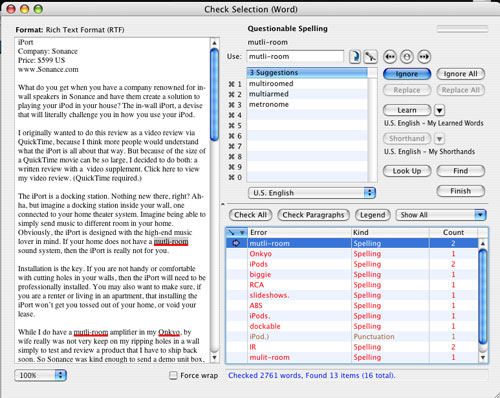
I have run Spell Catcher X over articles that have been sent to me for a review or for editing and the thing that I like the most is that it doesn’t pull a MS Word stunt on me and drive me crazy with capitalizing the first word of a new line if the writer or I have used a couple of periods following a word during a piece. It sits in the background and pops up when I want it to by controlling what applications I want it used with. While some may consider it a shortcoming, I greatly appreciate it that it doesn’t decide to correct sentence structure like Word does constantly even when I tell it not to do it.
Yes, I know that OS X does come with a spell checker included as do a vast majority of text editors, but I found it extremely limited in its scope. I much rather prefer to have an application there and functioning solely for the purpose of checking the spelling. I also like the idea of having a User Dictionary that is the same in every application I use it with, so I don’t have to continue adding certain words to another spell checker time after time. The Shorthand Glossary is also another great item to have around, a real time saver when you need it.
Improvements in version 10.2.1:
• Spotlight Support on Tiger
• New Spelling Panel-Related Language Preference
• Shorthand Expansion Improvements
• New General Preferences
• Changes to the order and way that spelling references are checked.
• Work-around for bugs in Apple’s Mail 2.0 application on Tiger related to the way it handles spaces sent to it by an input method.
• Much improved handling of the Ignore button in the OS X Spelling Panel (or contextual menu item).
• Import and export of Shorthand Glossary documents to XML property list format.
System Requirements: Mac OS 10.2 through 10.4.3 and it works with Apple Mail, eMailer, Entourage 9.0.1 and later, Eudora 5.2 and later, Mailsmith 1.5 and later, and PowerMail 4.0 and later.
So to review: Works with just about every application out there that involves text, easy to use, user adjustable dictionaries, a thesaurus, shorthand glossary, does not have a grammar checker.
Cons: Does not have a grammar checker, price.
NOTE: For $29.95 USD a license that excludes Ghostwriter, Modify Selection, Completion from the input method, and works only with U.S. English references can be purchased. If you’re interested, download a demo copy of Spell Catcher and try it out for the 15 days.
Still Highly Recommended!

Leave a Reply
You must be logged in to post a comment.