
Growl
http://www.growl.info
Price: Free
Growl is one of those tools that really should have been an integral part of Mac OS X. Fortunately there are some very clever developers out there, which dedicate their time to create useful add-ons like this.
Growl is a notification systemfor Mac OS X. It’s main purpose is to allow an application to communicate with you, by displaying a small notification (see below) on top of any other window. This is particularly useful if the application that “wants to talk to you†is in the background at the time.
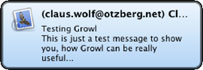
If you are like me, Mail is running in the background all the time and it does a good job of announcing the number of new messages received. But if you were occupied with something else, you’d have to switch applications to find out whether any of these messages need your immediate attention. With Growl this is a thing of the past.
The small notification window will show you what the message is about. If you can be bothered to act upon it click the notification window and you’ll switch to Mail. If you can’t be bothered, the notification will disappear after a few seconds.
Sound like a familiar feature? It sure is! Outlook on Windows XP employs a very similar tool and it is very useful.
Growl, however, goes one step further; it integrates neatly into the OS offering its services to a large number of applications. Mail, Skype even iPhoto and many, many more. See http://www.growl.info/applications.phpfor a full list.
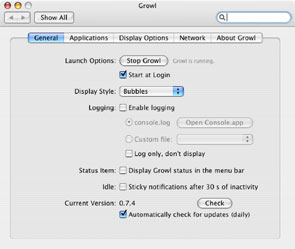
Don’t like the look of the notifications, they display too long, or you want to stop a particular application from using Growl? Simply go to the System Preferences and make your selections.
Growl is quite customizable, but at times I wish there was an option to set some custom rules as to what will trigger a notification. This might very well be something that software developers would have to integrate in their preferences pane, but here’s a quick example why I’d like to see it:
At work we use Skype, which has revolutionized the way we communicate amongst each other. Most of us work from home and so we don’t get to see each other very frequently. With all of us on Skype I get to see an awful lot more “Joe Doe signed on/off†notifications than I’d like to see. At work I run windows and disabled this option and wished I could do the same on with Growl.
All in all, I think Growl is a fabulous tool and would like to extend my sincere thanks to the developers. Go and check it out, you won’t regret it!

Leave a Reply
You must be logged in to post a comment.