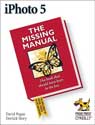
iPhoto 5 The Missing Manual
by David Pogue and Derrick Story
O’Reilly Media
US $ 29.95
CA $ 41.95
ISBN 0-596-10034-5
388 pages
Looking for computer books?
Buy the books with the picture of a dog holding a book in its mouth on the cover.

The “dog holding a book in its mouth” logo is the logo of Pogue Press, the publishing house started by David Pogue to publish his Missing Manual series. I’ve often said you won’t go far wrong buying a Pogue Press book, and the new iPhoto 5 The Missing Manual (iP5MM for short) is yet another example of a well-written computer software manual. Pogue and Derrick Story have been writing about iPhoto since version 1, and he’s got it down to a science. But with many new and important changes in iPhoto 5, there’s plenty of information to write about.
Like previous versions, iP5MM provides a fine discussion of the basics of digital photography. Newbie’s: read this section, the grounding you’ll get in the fundamentals will stand you in good stead. Veteran shutterbugs looking for the scoop on iPhoto 5 can skip ahead to Section 2, which covers the nuts and bolts of iPhoto 5.
Rather than simply regurgitate the table of contents or the press release that accompanied my review copy, I’ll list 10 new things that I learned from iP5MM.
1) How to use iPhoto 5 to edit RAW format images. While RAW is a file format that may be too complex for the average user to take advantage of, Pogue and Story give the reader enough of the basics of RAW files so the reader can decide if they want to learn more on their own.
2) How to use iPhoto 5 to manage digital sound files, in addition to photos.
3) How to create and manage Smart Albums (one of the best new features in iPhoto 5)
4) How to use the iPhoto Calendar to search your photo library by date.
5) How to use the new editing panel tools: brightness/contrast, saturation, sharpness, straighten, exposure, and levels. If you don’t use Photoshop or Photoshop Elements to edit your pictures, these new iPhoto editing features provide new editing power that older version of iPhoto don’t have.
6) The basics of using the histogram. When using the new editing panel, iPhoto now provides a histogram chart that allows you to better edit you photos. Understanding the histogram chart is not obvious, so Pogue and Story discuss histogram basics. If you don’t understand it after the first read, re-read it, and your photo viewers will thank you for taking the time to better tweak your snapshots.
7) In the section on producing photo books, iP5MM provides a great summary of the formatting and styles each book theme uses. While this is not really new, the many new styles are detailed. This section will save you lots of time and frustration trying to figure out how each theme is formatted.
8) The photo book section has a great tip on how to view the actual PDF that iPhoto 5 sends to Apple, so you can proof the “final” version.
9) The section on making slide shows has outstanding tips on using QuickTime to edit digital camera movie files to make more professional slide shows.
10) The book provides fine hints on how to share iPhoto libraries among different users.
The physical book itself is improved from previous versions. iP5MM is now printed in color, which gives it far more punch. The paper stock is substantial, to withstand lots of use. Plus, the book is bound with RepKover, a heavy-duty binding that allow you to have the book folded open, pressed flat on your desk, without damaging the binding. RepKover eliminates the dreaded “brand-new paperback book shedding pages because I creased the binding” disease.
Long-time readers of my columns might read this review and say “Ho-hum, yet another rave Weeks review for a Pogue book.” In response, all I can say is that I have yet to read a Missing Manual book that was not an outstanding production. iP5MM is highly recommended.

Leave a Reply
You must be logged in to post a comment.