
Neale Monks, author of Buying Used Macs, considers the dual-USB G3 iBooks to be the best value Mac portables about. Find out why in the third of his articles on Classic Macs.
Mac portables have come and gone, and many will be remembered as high-water marks in the evolution of the personal computer. The G4 PowerBook as “portable supercomputer†redefined what users expected from their machines: big, widescreen LCDs, blazingly fast processors, and do-everything optical drives. The G3 PowerBooks combined sleek, black looks with performance genuinely comparable to a desktop machine, and probably deserve the name “Blackbird†far more than the PowerBook 500 series that actually carry that tag. But when it comes to balancing performance, looks, and price, my vote goes to the dual-USB G3 iBook, perhaps the first Mac portable to bring all the joys of mobile computing to the masses without having to make any serious compromises.
Previous “consumer level†Mac portables had tended to have mediocre performance and severely limited expandability. The PowerBook 100, for example, was built around a poky 68000 processor, obsolete even when this PowerBook was new. While otherwise nicely designed, and much cheaper than the higher-end PowerBooks 140 and 170 released at the same time, it was in no way a serious desktop replacement. A couple of years later, Apple released the PowerBook 150, a machine designed specifically for students and home users. Only slightly hamstrung in the performance department by its 33 MHz 68030 processor (the PowerBook 150 was sold at about the same time as the late Quadras and early Power Macs) it was its lack of ports that made this machine difficult to integrate into anything more than casual use. It lacked ADB ports for a keyboard and mouse, for example, and there was no way to connect an external monitor either short of using a hideously expensive SCSI port adapter. Though it had a built in modem, it lacked an Ethernet port, so it couldn’t even be used on an office network. All in all, the PowerBook 150 is remembered as one of worst machines Apple ever made.
Cost-cutting measures with the base models of later PowerBooks more or less replicated this pattern. The PowerBook 190, the cheap version of the PowerPC PowerBook 5300, wasn’t a bad machine, but like the PowerBook 100, in terms of performance was essentially obsolete from the beginning, and soon became incompatible with new software as developers focused on products for the Power Mac computers. The base model Wall Street G3 PowerBook did at least feature the same processor design as its higher end siblings, but the lack of a Level 2 cache meant that its performance was far, far worse than comparisons of processor speed would suggest.
The pre-history of the iBook
But there was a bright spot in the otherwise unimpressive history of “budget†Mac portables, and that was the PowerBook 1400. In many ways a nicer machine than the pro-level PowerBook 5300 series that had preceded it, the 1400 series was produced in a variety of models distinguished primarily by processor speed and the type and size of the LCD screen they used. A few models lacked a Level 2 cache, but even these machines turned in respectable performances compared with the 5300 series PowerBooks; those 1400s that did have a Level 2 cache (which was most of them) were much faster. But speed is only half of the story, and what really made the PowerBook 1400s such nice machines was that they were fully expandable. A variety of magnetic and optical drive options were available, including floppy drives, Zip drives, and CD drives. Two PC card slots allowed for yet more expansion, with many users adding things like Ethernet cards and wireless networking cards. Finally, all the 1400s came with ADB, SCSI, and serial ports, allowing them to be pressed into service as desktop machines without much trouble.
The last half of the 1990s was a time of crisis and rebirth at Apple Computer, and hot on the heels of the simplification of the desktop Mac line-up into consumer level iMacs and pro level Power Macs came a comparable division of the Mac portables. The G3 PowerBooks evolved from models using ADB and SCSI ports into ones relying on USB and FireWire, firmly pointing the way from proprietary, more finicky technology to user-friendly systems compatible with the rapidly proliferating ‘digital lifestyle’ gizmos that were by now becoming hot sellers across the home electronics market. But even the entry level PowerBooks were pricey, retailing for two to three times what an iMac was going for. What was needed was an “iMac to goâ€; enter the iBook.
The first version of the iBook received mixed reviews, but it sold well. On the plus side, it was designed to be sturdy and durable enough for use by students and families (unlike most other portable computers) and was compatible with the same types of USB peripherals as the iMac. It came with a modem and Ethernet port as standard, making it easy to connect to the Internet. Perhaps best of all, all the machines came with a crisp, 800 by 600 pixels, bright active matrix LCD screen that was joy to use, especially compared with the passive matrix screens that had been used on previous consumer level laptops. But there were downsides. For a start, the machine was big and heavy, and the bright colours and styling meant that it appealed more to kids than to professionals. Potential purchasers in business or academia had the choice of the G3 PowerBook, nothing less than the Mont Blanc of laptops in terms of price as well as looks, or the lower-cost iBook, which owed more to Fisher Price or Hasbro than Apple. The iBook also carried on the tradition of having limited expansion options compared with the high-end PowerBooks, lacking both FireWire and external video support.
The dual-USB iBook: First Impressions
Incremental changes to the iBook line saw the inclusion of FireWire support in later models, and eventually S-video output for things like outputting movies to televisions and projectors, but as Apple gradually moved away from bright, Toy Town colours towards a more sleek and classy design language, the iBook’s styling started to look more and more out of place. A complete redesign saw the iBook become much smaller and smarter, and many of the grumbles people had had at the iBooks seemingly deliberate limitations were fixed. All came with VGA monitor support and a 1024 by 768 pixels LCD screen that was big enough not just for OS 9 but OS X as well.
These new iBooks, released in 2001, are bright white like the G4 iMacs and use many of the same materials, but more than anything the “Ice Book†iBooks, as they quickly became known, share many design features with the iPod and G5 iMacs. The white plastic body is actually protected by a transparent plastic shell that provides both protection from knocks and keeps the paintwork from getting scratched. Fixtures and fittings are either white or silver, and the only black to be seen is the lettering on the keyboard. The overall impression is of a machine made from snow or ice, worked into the shape of a Mac portable, but otherwise left in its clean and pure original condition; in short, they look cool in every sense of the word.
The ports are arranged along the sides, rather than the back, of the machine, as is typically the case with PowerBooks. On the left hand side are the expansion ports, including, as the name of this series of iBooks suggests, not one but two USB 1.1 sockets. There is also a FireWire 400 port; a 10/100 Base T Ethernet port; a 56k modem port; and a modified VGA video out port for connecting an external monitor (in video mirroring mode). There is also a hybrid sound and video output socket that can be used either for things like headphones and loudspeakers, or else connecting the iBook to a television or some other analogue video display.

.
On the right hand side of the machine is the power supply socket, next to the optical drive bay. The positioning of the USB ports on the left hand side of the machine rather than the right has proved to be problematical. For comfortable use by right-handed users, a mouse needs to be placed on the right of the machine rather than the left, but many mice (including the Apple ones) don’t have very long cables, and by the time the cable has run from the port on the left side of the machine, around the back, and onto a mouse mat, there isn’t much cable left to play with. In these situations, it’s preferable to connect the mouse to an external USB keyboard.
Using the iBook: OS 9 and OS X compared
Even a stock 500 MHz dual-USB iBook comes with 128 MB of RAM and 10 GB of hard disk space, more than enough to handle OS 9 with ease. Thanks to the G3 processor and a well-designed motherboard, not to mention 256 KB of Level 2 cache fitted as standard, these iBooks turn in decent performance comparable to a G3 desktop machine. Office 98, Photoshop 7, Dreamweaver 4, and Internet Explorer 5 all run well on these machines. These are great gaming machines as well, thanks to the CD drive, high-resolution screen, and a solid graphics card; the big screen lends itself to games like Civilization II, and even the early models have just enough processing power under the hood to make something like Diablo II worth trying out as well.
Of particular interest to many users is the fact that these machines also do well under OS X. There are a few caveats though, the first of which is that the standard 128 MB of RAM provided with these machines really isn’t enough to do more than run OS X and a few simple applications. To actually get any work done you will need a lot more memory, and a dual-USB iBook with 256 MB of RAM should be considered the minimum for stable, reliable OS X computing. The second thing to check is which version of OS X is installed; as a rule of thumb, avoid running anything less than OS X 10.1, and definitely install OS X 10.2 or better if you have it. All the dual-USB iBooks came with one or other version of OS X, but the earlier ones were supplied with OS X 10.0.3, which is slow, a bit buggy, and really little more than a well-polished beta.
Suitably configured, even the 500 MHz G3 iBook will run OS X applications like Office X, Safari, Mail, and earlier versions of the iLife programs very well indeed. Later model iBooks with faster processors obviously allow you to run more programs and get better performance.
Under the Ice
Opening up an iBook is a bit like cutting a peach in half: getting through the outer layer, the flesh, is easy, but breaking open the stone in the middle is very difficult indeed. Likewise, adding an Airport card or more memory is a breeze: simply flip up the keyboard and slide in the card. But anything more serious that this, like upgrading the hard drive, is an absolute nightmare. In my opinion, these are machines that no one without experience of repairing PowerBooks to component level should even think about opening up. There are dozens of tiny screws and little plastic catches, and the titanium frame and compact shape than makes the iBook so robust and sturdy also makes it incredibly fiddly to work with.
Fortunately, the iBooks have been very problem free, with only one significant issue know of, that of some dodgy motherboards that were used by some of the early run iBooks. Apple has done a recall on these, and if your iBook was in that production run, you can send it in and have them make the repair. One little issue that has bugged many users is the deliberate fudge Apple made with the video out port. In theory, the hardware should support video spanning as well as mirroring, but the software doesn’t allow this. Although a third-party patch can remedy this, it’s risky and certainly not endorsed by Apple.
A Successful Dynasty
The dual-USB iBook has turned out to be a very long-lived design, with versions still being produced today. One of the major changes has been with the screen, which is now available in both the standard 12.1-inch format and a jumbo-sized 14-inch version similar to those on the PowerBooks. By producing a variety of machines with different speeds, screen sizes, and optical drive options, Apple has tried to create an array of consumer level machines without significantly eroding sales of the higher-end G4 PowerBooks. This is a nice thing for users on a budget: for too long Apple essentially divided up the Mac portable line into a sucky but cheap model at the bottom with two or three substantially more expensive models at the top.

The iBook design has been a successful one, and hasn’t changed much in four years.
Over the years there have been a few across the board changes as well, such as the introduction of USB 2 and FireWire 800, but the most important has to be the switch from G3 to G4 processors. Though this has led to a narrowing the gap in performance compared with the G4 PowerBooks, Apple has consistently maintained clear, blue water between the iBooks and the PowerBooks, partly by increasing the speeds of the processors used by the PowerBooks, but also by keeping substantial differences in things like graphics cards and the amount of Level 2 cache.
The iBook legacy is that even users on a budget get to choose options, from basic models aimed at people who want need to edit text documents, give slide shows, and check e-mail while travelling about, through successively higher specification models that add things like CD burning and DVD playing. The base model iBooks have the strongest appeal for those who need a portable computer to supplement their desktop machine, while the models at the top of the range offer a lower-cost option to the PowerBook for those who need a desktop replacement machine that comes with all the trimmings.
Conclusion
Used dual-USB iBooks retail for around $500, a bit more for the later ones, and a bit less for the earlier ones. Unlike earlier consumer level PowerBooks, these machines were not significantly hamstrung out of the door, and attractive styling allowed them to cross from the home and education market over to small offices, academia, and really anywhere else that a decent, low-cost Mac portable was required. On the second hand market, the combination of OS X compatibility, niceties like FireWire and Airport, and what has proved to be a durable, largely trouble free design makes the dual-USB iBook one of the best value Macs out there.
Buying, choosing, and using an older Mac
I cover the pros and cons of computer stores, web sites, and eBay auctions in depth in Buying Used Macs and anyone interested in finding the best way to purchase a used Mac will probably find this book well worth their time. Check it our here, or download a sample chapter in PDF format here.
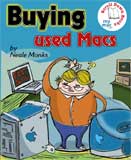

Leave a Reply
You must be logged in to post a comment.