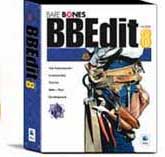
BBEdit 8.03
Bare Bones Software
Price: $199.00
http://www.barebones.com
Bare Bones Software’s marketing slogan for their high-powered text editor BBEdit 8 is “It doesn’t suck.” They’re right; it doesn’t suck. Deliberate understatement aside, it’s a great piece of software that you may not even know you need.
“What’s a text editor?“
The average Mac-using Joe or Jane using writes text with an email application, (Mail, Eudora, Entourage, or the like) Microsoft Word, or Apple’s TextEdit, which is included with OS X. By the way, it just so happens that Bare Bones publishes Mailsmith, a high-powered email client with the guts of BBEdit’s text editing engine.
Word, a “take-no-prisoners” high-powered word processor, is the most powerful of these applications, and millions of trees have been pulped to produce instruction manuals for it. Word has hundreds of features for exotic text formatting and layout, but not many for manipulating your text.
BBEdit is designed to edit text; it focuses solely on letting you write and edit your words with speed and power. BBEdit is not a word processor. It doesn’t allow fancy page or character formatting, nor does it handle graphics. But it has packed with more useful features for text editing and manipulation than any other Macintosh application I know.
A short list of text editing commands includes:
• Exchange Characters & Words
• Change Case
• Shift Left/Shift Right
• Un/Comment Selection
• Hard Wrap
• Add & Remove Line Breaks
• Educate Quotes
• Straighten Quotes
• Add/Remove Line Numbers
• Prefix/Suffix Lines
• Sort Lines
• Process Duplicate Lines
• Process Lines Containing
• Rewrap Quoted Text
• Increase and Decrease Quote Level
• Strip Quotes
• Zap Gremlins
• Entab/Detab
• Normalize Line Endings
• Hard or soft wrap text however you prefer
• Quoted text rewrapper – makes reformatting or preparing email and Usenet content easy
• Support for rectangular text selections, including copying/pasting and application of many of BBEdit ‘s text transformations
So, who should use BBEdit ? Do you need a text editor? Can you put BBEdit to good use?
One would think that Bare Bones Software doesn’t market for the average user, as many of BBEdit ‘s other features are specifically targeted at web site designers and programmers. To be sure, BBEdit is the weapon of choice for Macintosh coders. It’s jammed with features to make web site coding, and general-purpose programming faster and easier.
I’m certainly not a web site designer or programmer. I don’t use even 30% of BBEdit ‘s features. But I do use BBEdit almost every day, and I’d be hard-pressed to do one of my regular jobs without it. Let me share my BBEdit experiences with you, and you might benefit from them.
I volunteer for the Pilots Association at my airline, specializing in pilot scheduling. I focus on working with the computer program that builds the monthly pilot schedules. Each month, I get eight text files, each hundreds of pages long, that contain all the monthly pilot schedules, as well as masses of other scheduling data. Several of the files are close to 2 MB large. I’m tasked with analyzing these reports, and creating summaries that people not familiar with the raw reports can understand.
Before I learned about BBEdit , I used Microsoft Word. Or, “tried to use Microsoft Word.” While Word has it place, it’s the wrong tool to manipulate large text files. As my source files came from a Unix computer, I had to fiddle with Unix-to-Mac line ending conversions. I was constantly fiddling with margins, fonts, and point sizes to keep the lines from word wrapping. Word’s constant desire to manage my text and document formatting kept getting in my way.
Much of my work involves searching for particular strings of text, and analyzing the results. While I could get the searches done with Word, its interface was less than helpful. Searching across multiple files in different folders was impossible.
I learned about BBEdit back in the version 4 days. Bare Bones had (and still has) a demo version available, so I grabbed it. Right away, I knew that I had found the right tool. All I had to do was learn to use it effectively. Several years later, I’m still learning new techniques to better use BBEdit .
Anyone can jump into BBEdit and get work done, but the most powerful features of BBEdit take time to learn. This is not a self-teaching application. Version 8’s preference window has 34 separate sub-menus, each containing several options. I’ve been taking memory-improvement lessons just to remember all the features and capabilities I need to learn. Other reviewers have criticized Bare Bones for succumbing to creeping featuritis, and they may have a point. Many preferences control obscure features that mere mortals will never use, so you’ll be safe just accepting the default option.
Once you get up and running, you’ll see one of BBEdit ‘s strong points. It screams “performance!”
Performance is one of the main attractions of BBEdit . I loaded up a 2 MB text file into version 8.03, running on my dual 2 GHz Power Mac with 3 GB of RAM. Scrolling speed, window resizing, etc. are faster than in Word 2004.
Searching, both in single files, and across multiple files, is the feature I can’t live without. BBEdit allows you to search for text strings in multiple folders. Icing on the cake is the ability to exclude nested folders, in case you don’t want to search the contents of folders residing inside a folder you do wish to search. Search speed is fast; you’ll never have time to get a cup of coffee when searching, no matter how big the search.
I generally set my search preferences to open a new window that displays the search results. I then scroll down the search results list, and double-click on a particular result that interests me, and BBEdit opens the source file and highlights the found text. Perfect! In case I don’t have time to perform all the analysis of the search results, I can save the “found” window, and resume my work later.
Just to see BBEdit flex its muscles, I searched for ” WEEKS DAVID A0100427″ across a folder with over 600 MB worth of text in over 900 files. BBEdit found 68 occurrences of the string in 68 files, and the entire search took only 27 seconds! Granted, my Power Mac is zippy, but that’s fast searching.
The feature that makes BBEdit work for me is its ability to do Grep searching. Grep stands for “General Regular Expression Print.” Long a mystery to the masses, Grep allows you to search for patterns of text, and not just a particular literal string of text. Grep searching is the difference between searching for “a string of characters that starts with a capital D, has 4 lower case characters and ends with a d” and searching for “David”
Once you’ve learned the power of regular expressions, you can search for text in ways that literal searches could never do. But Grep can be hard to learn, and has traditionally been restricted to the programming cognoscenti. Bare Bones includes an outstanding section on Grep searching in the BBEdit manual. Beginning as a complete newbie, I was able to learn enough baby Grep to do basic Grep searches after a quick 15-minute read of the manual. The on-line Help also contains much of the material, in case you need quick assistance.
Even the easy Grep searching increased my productivity ten-fold. With Grep, I could describe the pattern I wanted to search for, and I no longer had to do repetitive literal searches, changing the search string each time.
Grep searching is worth the price of admission, even though the price of admission has been going up. BBEdit now retails for $199. Upgrades from older versions are $49 or $59 depending on the version. Owners of Dreamweaver versions 1 or 2 can get $129.00 “cross-upgrade” pricing, as can registered ser of BBEdit Lite.
Text Factories are a new feature in BBEdit 8 that allow you to automate repetitive actions without knowing how to script. You can run multiple consecutive BBEdit text transformations without having to resort to AppleScript or a macro utility. I’ve begun experimenting with Text Factories to streamline my regular workflow of converting Unix line endings to Mac line endings, stripping out unneeded headers and footers, then saving each file in the same directory, overwriting the original file.
That’s a quick look at how one Mac user puts BBEdit to good use. It’s the right tool for my work. Full-featured word processors are the wrong tool for working with large text files. I don’t need fancy formatting, tables of contents, or footnotes. I need speed and text handling power. BBEdit gives me that.

Leave a Reply
You must be logged in to post a comment.