This comparison is tricky, but fun, because each of the five new Garage Band books being examined is well-researched and written, but they are very different from one another. We recently gave our highest rating to Apple Training Series — Garage Band: Create and Record Music on a Mac, so these latest entries have serious competition in our “best for you†appraisal.
We’ll concentrate on comparing the authors’ units on recording real instruments and voices, because that’s what I understand best.
I suggest you glance through all the following reviews before heading to your favorite online or local bookseller. Here are the contenders, entered in descending order, by retail price:

MacAddict Guide to Making Music with GarageBand
by Jay Shaffer and Gary Rosenzweig
Que Publishing
ISBN 0-7897-3226-2, 255 pages large format
$24.99 US, $35.99 CN
Book Bytes applauds this new series by MacAddict and Que. Pages are large size with attractive blue borders and textual accents. Screen shots are big and bold and plentiful at roughly one per page. Every lesson is clearly numbered into specific steps that your Aunt Mildred could follow. Tutorials are bursting with tips that enhance the primary material.
In ten hefty chapters, the authors take readers through “what to expect†from Garage Band all the way into basic or intermediate features and beyond. Want to “create and save real instruments?†See Chapter Eight. “Track Editing Real Instruments†is in Chapter Six. “Advanced Techniques†are in Chapter Ten.
Between glossary and detailed index come nine (count ‘em) appendices dealing with the Garage Band built-in effects, Jam Pack, and keyboard shortcuts; MIDI instruments list, implementation chart, and drum key map; online resources; and my favorite, a fourteen page nutsnbolts bonus unit on “Configuring Your Studio,†which is probably worth the entire cost of this book.
My hands are trembling as I read MacAddict Guide to Making Music with GarageBand. I have a house to paint before rain comes this week, meaning I can’t drop everything and use this resourceful companion and create some groovy tunes. Over thirty pages are devoted to working with real instruments and vocals. Our top score of 5 out of 5 goes to this exceptional new book.

Garage Band for Dummies: Turn your Mac into a digital recording studio
by Bob “Dr. Mac†LeVitus
ISBN 0-7645-7323-3, 316 pages
$21.99 US, $31.99 CN, £14.99 UK
Bob told Book Bytes he considers this one to be his best book ever, which is not a claim to sneeze at, given his track record. Forget the Dummies distraction, because Garage Band for Dummies is geared to anyone who is smart enough to take the plunge with Apple’s terrific new music creation application.
Tips, itemized lessons, sidebars, and screenshots make the physical book visually alive, in the best that Dummies format can offer. What distinguishes LeVitus from other authors is how he thrusts himself into his text, giving readers a sense of an ongoing conversation with “Dr. Mac.â€
By Chapter Seven, nearly halfway through the text, “Recording Vocals and Acoustic Instruments†have followed such content as “Mix That Sucka†and “Listening with Headphones (Without Messing Up the Take).†Humor is interspersed with a lifetime of musical and Macintosh advice, and Book Bytes approves.
“There’s a lot to cover, so let’s rock†begins our 18-page chapter under the microscope, and much of what precedes this unit is called into play. New gems include a mantra for recording levels:
Lots of green, it’s sweet and clean;
Too much red, your track is dead.
Bob’s persona is wild and wacky, but loaded with quality info. Strongest chapter is number four: “Introducing Multitrack Recording with Garage Band,†a basic course in itself. For readers who appreciate this Dummies/LeVitus combo, our rating of 4 out of 5 will get them rocking around the clock.
BONUS: If you like rock music, you can listen to Garage Band songs by LeVitus at this link

Garage Band for Mac OS X Visual QuickStart Guide
by Victor Gavenda
Peachpit Press
ISBN 0-321-27281-1, 263 pages
$19.99 US, $28.99 CN, £14.99 UK
Victor is good! He breaks down every aspect of Garage Band into tiny incremental lessons, using the greyscale Visual QuickStart format for maximum clarity. Screenshots are abundant, as are countless detailed explanations and sequential tutorials.
He writes in the first person using a somewhat dry persona, so readers don’t get distracted by unnecessary fluff while learning a ton of new material from scratch. Being himself Peachpit Press’s senior technical editor, you can be assured everything in Garage Band for Mac OS X Visual QuickStart Guide was tested thoroughly prior to publication.
The structure in this book has users gradually becoming more familiar with making Garage Band music as the chapters evolve in an easy-does-it series of steps. Our test chapter, “Recording Real Instruments,†comes near the halfway point, in fifteen-page Chapter Six.
By far the strongest section in Garage Band for Mac OS X Visual QuickStart Guide is placed near the rear of the book, with jumbo chapters covering “Advanced Editing with the Track Editor†and “Applying Effects.†When time permits I want to tap into Victor’s vault of venerable wisdom to explore these two in depth.
Book Bytes is comfortable awarding a rating of 4 out of 5 to this title, suggesting that technically-minded musicians will be its optimum owners.
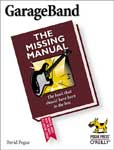
Garage Band: The Missing Manual
by David Pogue
O’Reilly / Pogue Press
ISBN 0-567-00695-0, 253 pages plus dedicated web site
$19.95 US, $28.95 CN
Pogue is loopy regarding loops, and after an introductory section on “Setting Up the Garage†he swings straight into a 20-page chapter on loopism. His grey infobars are especially valuable, including “More Loops Than You Bargained For†and “The Case of the Lost Loops,†a frequently asked question.
David then systematically addresses each Garage Band component, complete with screenshots and itemized instructions, from basic through advanced. He knows his topic thoroughly, and will satisfy many serious users, be they musicians or wannabees. This author is an accomplished music maker who understands our software and hardware needs before we do.
Book Bytes applauds a brief troubleshooting chapter plus appendices containing a complete list of Garage Band menu items plus keyboard shortcuts. Why is this such a rare inclusion, we ask.
Our test unit on recording live audio comes with fourteen pages in Chapter Six. Pogue provides detailed directions that will take a little while to master but are worth the effort. Throughout the text, his writing is consistently snappy and easy to comprehend. Book Bytes is comfortable giving Garage Band: The Missing Manual our 5 out of 5 highest rating for readers who are prepared to study, practice, and hold all calls while their musical skills are improving.
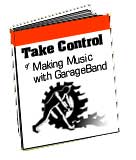
Take Control of Making Music with Garage Band
by Jeff Tolbert
TidBITS Electronic Publishing
68 page PDF file
$5 digital download (that price is not a misprint)
The Take Control series of PDF digital ebooks provides exceptional value and optimized approach for onscreen and printed content. Blue hyperlinks are used to take readers wherever they desire in a dynamic process. Notes and Tips assist newcomers to music creation software (and to music itself), and colorful examples from Garage Band give new meaning and zest to the term screen shots.
If you attended or watched Steve Jobs’ intro to Garage Band at last January’s Macworld keynote address (is it still available online?) you’ll soon get a feeling for the basics of music creation. Tolbert takes you deeper, and even old rocknrollers such as I will benefit from studying the pearls of music theory wisdom he inserts among the tutorials.
Where the other books being reviewed do many things well, Take Control of Making Music with Garage Band does one thing brilliantly. For five bucks you’ll get many $$$ more in value from embracing the author’s method of song construction and modification, not to mention joy from hearing your brilliant tunes emerge and mature.
Digital ebooks are not for everyone, so sample the Take Control series before you buy. Wait a minute! Am I nuts? How can you possibly go wrong when obtaining time-tested content for a pittance?
Book Bytes won’t attempt to evaluate using real instruments, because Take Control of Making Music with Garage Band stays with software instruments. That’s no complaint, because everyone who goes through the process of using the tutorials and links in this ebook will agree that it deserves our rating of 4 out of 5, with price and quality of presentation getting highest marks.
Looking ahead, Adam Engst tells Book Bytes we’re on the right track (excuse the pun) when considering vocals and instruments in our evaluation, because:
It’s also the topic of “Take Control of Recording Music with GarageBand” which Jeff Tolbert is working on right now. The entire point of these ebooks is to stay focused, so while of course we wanted to cover real instruments, it made sense to do that in a separate book.

Leave a Reply
You must be logged in to post a comment.