Nemo was advised by one of his gurus to quit horsing around with geezerware OS 9.0.4 on his 400MHz Ruby iMac DV and upgrade to OS X plus 9.2.1. Rationale: no hurry to start using X yet, but 9.2.1 is very zippy when running alongside its new sibling. Nemo took half the advice, and here is his report.
NEMO GETS THE SWEATS
I was content with 9.0.4, the OS that shipped on RubiMac, but I was becoming annoyed with occasional conflicts and freezes, mostly while online. Improved stability is always a plus. With my entire hard drive FULLY BACKED UP AND ARCHIVED (you have been warned!), I set aside a couple of hours to complete the upgrade to OS 9.2.1.
I was naive to think the Software Update control panel was a good place to begin. Forget it! I went to VersionTracker, typed “9.1” in the search box, and followed the links for this first phase of my OS upgrade. Its size was about 70 MB, and it took 24 minutes to download via my Sprint Broadband connection.
The Read Me advised me to select “Mac OS 9.0.4 All” extensions in the Extensions Manager, turn off File Sharing, and restart. Done. The 9.1 upgrade installer took eight minutes to do its work, followed by another restart. I provided a name and password when asked to do so, plus a few other Setup items.
Back to Version Tracker to locate the OS 9.2.1 updater, which took an additional 38 minutes for the 82 MB self mounting archive or .smi file to download. I had to set my Energy Saver control panel to NEVER and ignore a “Shrink Wrap engine” error (see MacFixIt for additional info on 9.2.1 installation bugs). I ran Disk FirstAid, which found no problems, and then I waited patiently during the seven minute 9.2.1 software upgrade.
I was requested to move something called QuickTime Channels to a temporary dummy folder, but my system then hung mid-stream during the OS upgrade. Nuts. Restart. Cancel “Mac OS Setup Assistant.” Using Sherlock, I located QuickTime Channels and placed it in a temporary folder on the desktop.
Another try at running the 9.2.1 installer found a problem with the disk! “No installation can take place,” so “Try to install onto another disk.” Ugh. I was sweating, and I needed to skip the installation of Apple Remote Access in order to get the installer to take a breather. Restart.
I was greeted with a new Mac OS 9.2 startup screen, so something must have worked. I complied with the Setup Assistant once again, skipping the Internet settings portion on a hunch (because my Internet connection appeared to be working fine and I never did install Apple Remote Access). The Extensions Manager now contained a new grouping called “My Settings 1” and who was I to argue?
NOW WHAT?
Where was my TechTool Pro auto protection? I manually reactivated it. So far so good. Why didn’t Copy Agent work properly? No idea, but its Turbo Keys feature was okay. I plowed through the Extensions Manager control panel, turning on as many settings as I thought should work: Epson (printer and scanner), fax (STF), FindIt (Iomega), FireWire VST (removable drive), iTunes (music), SoundJam (more music), StuffIt (compression), and Zip 250 (Iomega again). What’s ICeTEe? I completely forget. Help!
My marching band of startup “inits” extensions and control panels previously had many more items, but I wasn’t being picky by this time in the ordeal. How is your typical user supposed to know all this stuff?
I made a mental note to contact Dantz and Micromat for 9.2.1 compatible versions of Retrospect Express Backup and TechTool Pro, respectively. More on them in a few paragraphs.
THREE DAYS LATER
With almost everything working well now, I noticed improved speed and stability, with no crashes, hangs, or freezes either online or offline (still true over one week later.) My 400MHz processor instantly felt a whopping 50 – 100 percent faster, depending on what it was doing. Not bad for a freebie updater. (It is possible to purchase these updates on CDs from Apple for a reasonable cost, complete with tech support privileges.)
Norton DiskDoctor asked me to reinstall itself from the CD, which I did. Norton found and repaired some minor glitches. My VST removable drive also required me to download and install a new driver.
Microsoft Office 98 needed to reactivate some part of itself, and works fine now with 9.2.1. Tech Tool Pro v3.0.2 located and fixed some minor problems. My source at Micromat explained the in progress status of a fully-functioning 9.2.1 version of TTPro, which should be available soon. CopyAgent from Connectix (highly recommended!) worked perfectly again after I trashed all of it and installed from scratch again. Retrospect Express Backup ran just like before. Bravo.
ON THE PHONE
VST tech support walked me through troubleshooting inconsistent mounting of my drive. With 9.0.4, the portable hot-swappable drive had mounted only when it was not plugged in upon startup. With 9.2.1 the unit only mounts at startup. Carl at (978) 635-8282, explained I have a mysterious extension conflict, and I should quit while ahead. Agreed.
Epson USA tech support, (562) 276-4382, walked me through proper reinstallation and launching of the TWAIN driver for the scanner component of my Epson Stylus Scan 2500 multifunction unit. (I love it, but no OS X driver is available yet.) I lost use of the Epson Smart Panel, and I’m currently on hold with tech support, (510) 445-8616, to see if I can get it working again. (Pause) Yes! The new Smart Panel is downloading “as we speak.” Wish me luck.
WHAT SHOULD YOU DO?
If you are using OS 9.0.4 and it works 100 percent perfectly, amen. Otherwise download and install the 9.1 updater, which I understand is stable and reliable most of the time.
Ditto for 9.1, if you have uninterrupted flawlessness with it. If not, move up to 9.2.1, which is supposed to be the end of the line for pre-X operating systems. Stranger things have happened.
Whatever you do:
- set aside twice the time you think you need
- back up and archive everything everything everything
- take careful notes as you proceed, just in case
- get somebody, anybody, to help you keep things in perspective
- study MacFixIt for reports on installation problems, and submit your own to them
- be prepared to wade through your Extensions Manager several times to get everything working again
- realize you will need some software and driver updaters from their web sites.ALTERNATIVESYou could pay a professional to take care of the upgrade for you. Get recommendations and prices in advance.You could do a clean install or a custom install, which is beyond the scope of this article.
You could BACK UP EVERYTHING, initialize and partition your drive, and install both 9.2.1 and OS X (which I will do, but not before Macworld San Francisco next January).
You could live with what you have (OS 7.5.3 perhaps, or is it 8.1 or 8.6?) as long as it works to your satisfaction.
You could go for a long walk, read a good book, make dinner for an old friend, write a snail mail letter to a relative, or do nothing whatsoever. The choice is yours.
For Nemo, it was worth the effort. Let us know about your experiences.

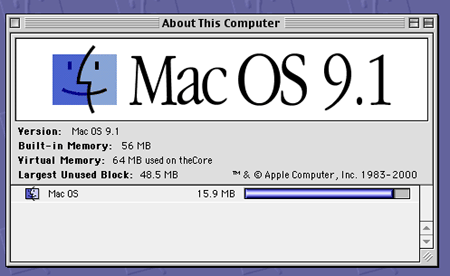
Leave a Reply
You must be logged in to post a comment.