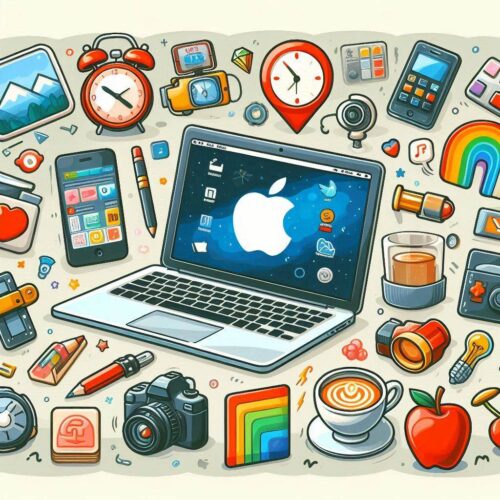
If you are a MacBook user, you can easily improve your experience by using the right apps. Here are the twelve essential apps for your MacBook. Let’s have a look!
- Cheat Sheet
Cheat Sheet is an important app for your MacBook that shows keyboard shortcuts. With this app, you can easily find the shortcuts by holding the Command key. This makes it easy to learn new shortcuts and also saves you time.
- Bear
Bear is a simple note-taking app which lets you write notes and lists easily. You can also write longer documents and keep your ideas organized.
WhatsApp is a popular chatting app that lets you send and receive messages to friends and family on your MacBook. It works together with your phone and makes staying in touch very easy. You can download WhatsApp for your MacBook via the app’s website.
- CleanMyMac
CleanMyMac is an amazing app that cleans your computer. This app helps your MacBook run faster and is important to keep the MacBook running smoothly.
- Alfred
Alfred is another essential app for your MacBook that helps you search for files and open programs quickly. This app saves time by helping you find the apps and files easily.
- VLC Media Player
VLC Media Player is an essential app for playing videos and music. This app can play almost every file type, so you do not need any extra tools. Also, VLC works with many formats, making it much more convenient. So, download the VLC media player right now on your Mac computers.
- Bartender
Bartender helps you manage the icons in your menu bar. With this app, you can hide icons you do not need, which keeps your screen clean and helps you focus on important apps.
- BetterSnapTool
The next essential app for MackBook is BetterSnapTool, which helps you arrange windows on your screen. This makes working with more than one window at a time easy.
- Spotify
Spotify is a great music app that gives you access to various songs and podcasts. With Spotify, you can find your favorite music quickly, create playlists, and explore new songs easily.
- Zoom
Zoom is a video-calling app perfect for business meetings and online classes. With just a few clicks, you can see and talk to people on your MacBook.
- Slack
Slack is a chat app for teams that keep work conversations organized. You can join different channels to talk about different projects and topics. It also helps you share files and work with others in one place.
- Microsoft 365
Last but not least, Microsoft 365 gives you access to various helpful tools, such as Word, Excel, PowerPoint, and more. These are essential for writing documents, creating spreadsheets, and making presentations. They also work well on your MacBook and improve your productivity.
