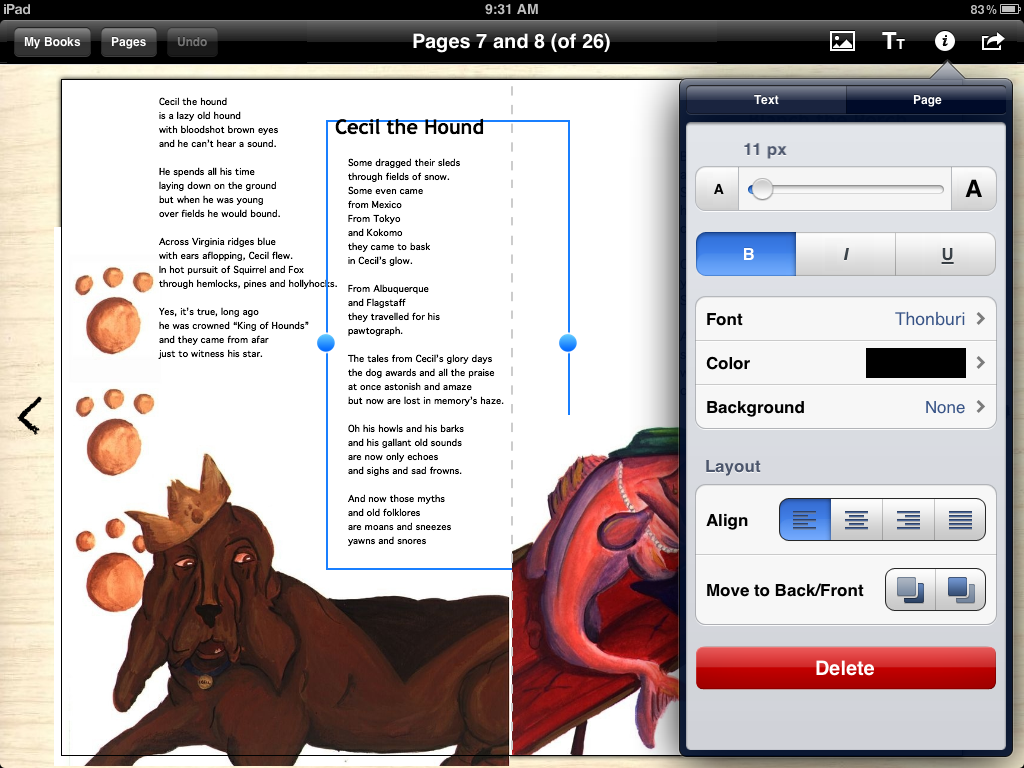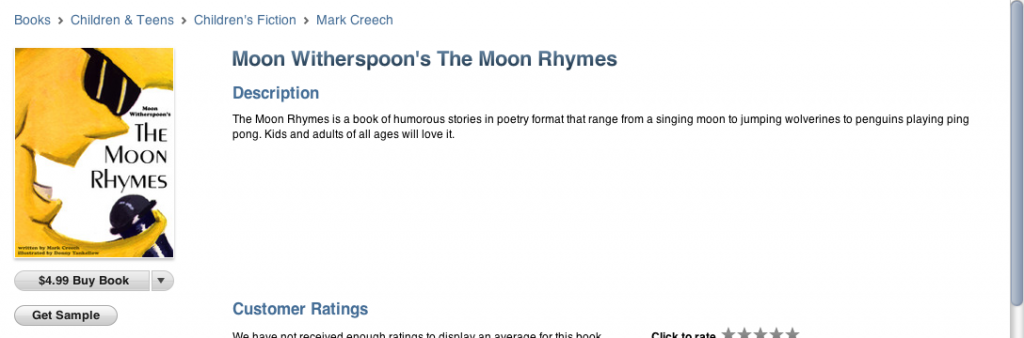Book Creator for iPad
Price: $6.99
Red Jumper
iTunes Link
About ten years ago I started illustrating a series of children’s books by Mark Creech, a husband of a coworker. We shopped them around to publishers, created PDF ebooks, and made them available for purchase at Lulu.com. When the iBookstore came out I made it a goal to get these books converted for the store. However, this proved to be easier said than done. The books are heavy on layout with text intertwined in images and converting that to an ePub format was not an easy task. I tried converting them in Pages, but that was not easy and I could not get the formatting correct. Not to mention the first attempt was rejected by Apple early this year. Ever since that first attempt I have been exploring other options, but had not found a solution until now. Enter Book Creator for iPad.
Book Creator for iPad is an app for your iPad that helps you create an ePub formatted book which can then be read in iBooks and (if accepted) sold in the iBookstore. When I found out about Book Creator I had to try it, and the developer provided me with the app. I was definitely hesitant. After all, this sounded too good (and too easy) to be true. At $6.99 would this app really do what it claims?
I am thrilled to be report that it does do what it says it will do, and it is a fantastic app! However, I am jumping ahead. Let me talk about the app itself.
In simplest terms the app is a page layout program that creates ePub books. You basically have two tools in the app. The first is for text and the second is for images.
The text tool lets you type your story or whatever you are typing using any font available on the iPad. Once you type in the text window the text appears in a text box on your page. You can then change fonts, change font sizes, and formatting. You can also resize the text box itself. Finally, you use your finger to drag the text box to the spot on your page that you want it.
The one confusing part of this process was resizing the fonts. There is a slider and when I was getting the font to the size I wanted it would change when I took my finger off. After contacting the developer I found out that you can tap the A letters at the two ends of the slider to change font size. This made it much easier, and the developer has told me he is working on making this more obvious with the addition of buttons.
The second part of the process involves images. You bring images into the app through integration with the Photos App. I used Dropbox to move images for the book from my computer to the Photos App. Once the images are on your page you can move them into place and resize them. You can also move text and images from front to back to make sure nothing is covering anything up. The one feature I was longing for was the ability to freely scale the images out of their proportional constraints.
The best part of the app is you can arrange the text and images any way you need to and in any layout. This was perfect for my laying out of the books I had. On some pages I have several text boxes weaving between an illustration. When we first created the books I used Illustrator for this exact purpose. I would love to see the ability to somehow nudge an image or text box to get it in exactly the right spot.
Another great feature is the ability to duplicate the book within the app. Why duplicate the book. Well, you can then go in and delete pages and create a sample file to submit to Apple for potential buyers to download and preview your book.
When your book is finished you can export it to the iBooks app, export it to Dropbox, or email it (although the book might be to big for email). After that you can submit it to Apple for submission in the iBookstore (after becoming approved and going through a few more steps), and I am happy to report the book that was originally rejected before I discovered this app has been accepted to the store! Check it out here: http://itunes.apple.com/us/book/moon-witherspoons-the-moon/id419259605?mt=11.
As I said, this app was exactly what I was looking for. It took me just a couple of hours to redo one of the books in the collection and I am working on laying out the third one right now. It is very easy to use and the best solution I have found for laying out a children’s picture book for iBooks.
As you may have notice I have been saying iBooks and the iBookstore. The app is designed to create book for these purposes. Kindle and Nook are not supported, although this does not mean books will not work there. I have not tried it, but plan on trying the Nook store.
While not perfect, Book Creator for iPad is fantastic. The developer is very responsive and already working on additional features for a future update that will make it even better and easier to use. If you are an author or illustrator trying to lay out a book for the iBooks store this is a must have.
MyMac.com rating 9 out of 10